
YouTube Music only just began rolling out its “Recap” experience last year and is wrapping up 2022 with a few tricks up its sleeve. Today, Google has announced that you can begin to check your 2022 Recap page on the YouTube Music app and check out your personalized stats from this year, such as your top artists, songs, music videos, playlists, etc.
Unlike previous recaps, this time around, the YouTube Music Recap experience is making its way to the main YouTube app. Google says this is to allow for a more seamless listening experience since they’ve noticed that many people also enjoy music on YouTube. So, this year you will actually be able to access your Recap by heading over to the main YouTube app on iOS or Android and searching for “2022 Recap.” An automatic playlist will be created for you where you can click on the stories banner to view it as a story.
Additionally, this year YouTube Music is introducing new stats such as Top Trends, Identity, and Hard-to-Find Content. Top Trends speak for themselves, but the “Identity” stat is unique in that it will assign you a “music personality” that identifies your type of music vibe, which is, of course, based on your listening history. YouTube will also highlight music you’ve listened to that is unique to YouTube/YouTube Music and cannot find with any other streaming services.
But what good is a recap if you can’t share it with your friends and family? This is why YouTube is making it easy to share yours on Instagram, Twitter, or Facebook by just tapping on the arrow that appears at the bottom of each recap story. Finally, and this is only found on the YouTube Music app Recap page, you will now be able to integrate your personal photos from Google Photos into your recap shareable cards. You can even sync them to the music and create memories that you can share with your loved ones.
The experience is rolling out today, but as it usually goes with Google rollouts, it may take a few days/weeks to reach your account. I checked mine right after this announcement was made and found that it was still not available. You can check if yours is ready in the YouTube Music app by tapping on your account picture on the top right, then tapping on “Your Recap.” If yours is ready, you should see it front and center. Otherwise, you will still see your Summer Recap there until the feature makes its way to you.

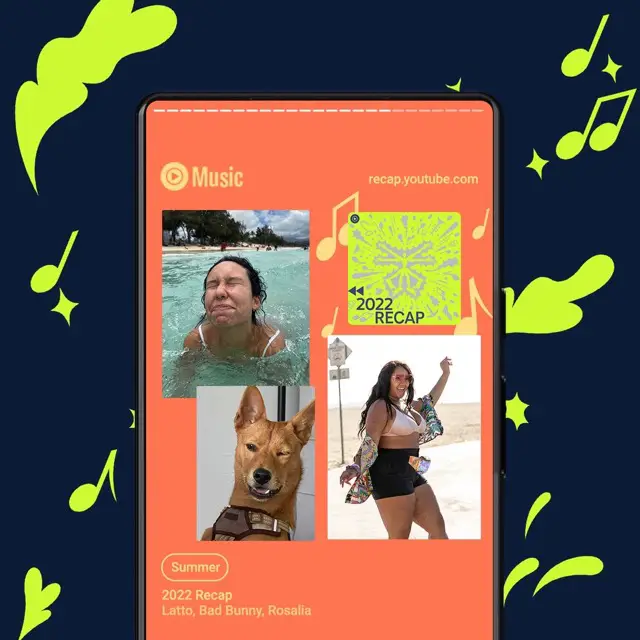

Leave a Reply
You must be logged in to post a comment.