
Following in Microsoft Edge’s footsteps and thanks to their combined work on the Chromium source code, Google is looking to add the ability to search in its Side Panel for words you hightlight with your cursor. As reported by Leopeva64 on Twitter, you can see below that the right-click contextual menu shows the option for “Search bing in sidebar for “internet’s favorite”.
Of course, anything you hightlight would show in quotations in the menu and it will point you to Google’s Search engine and not Bing, but clicking this option would pop open the Side Panel we’ve spoken so much about lately and show you a Google search for that term.
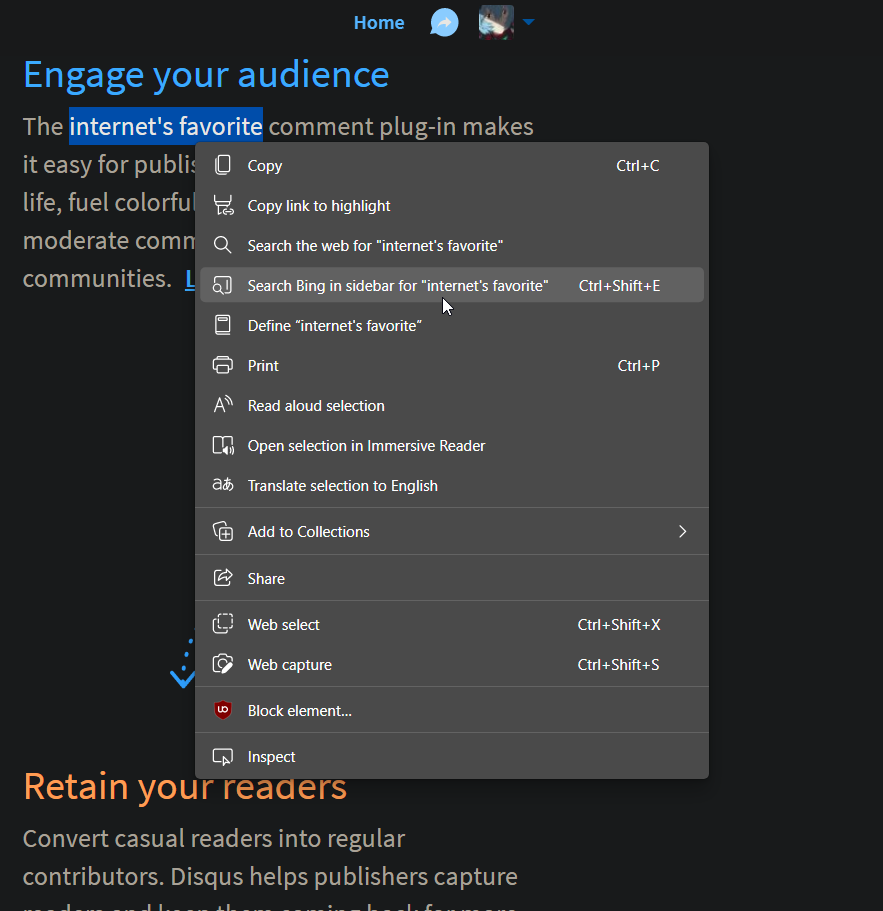
Search web in side panel
Displays right-click search results of a highlighted text in side panel – Mac, Windows, Linux, ChromeOS, Fuchsia, Lacros
#search-web-in-side-panel
Right now, you can highlight text, right click and perform a standard search for it, but this update allows it to appear in that panel without forcing you to leave the page or open a new tab in your browser. For those who prefer to avoid the jarring feeling of entering into a new environment every few seconds while doing research, this looks like it will be a welcome update.
For now though, the developer flag is available to toggle, but the contextual option remains absent. It’s likely this will appear automatically with time for those who have enabled said flag, so long as Google continues with this experiment. Because it’s already been implemented in Edge, I don’t see any reason why this won’t be the case!

Leave a Reply
You must be logged in to post a comment.