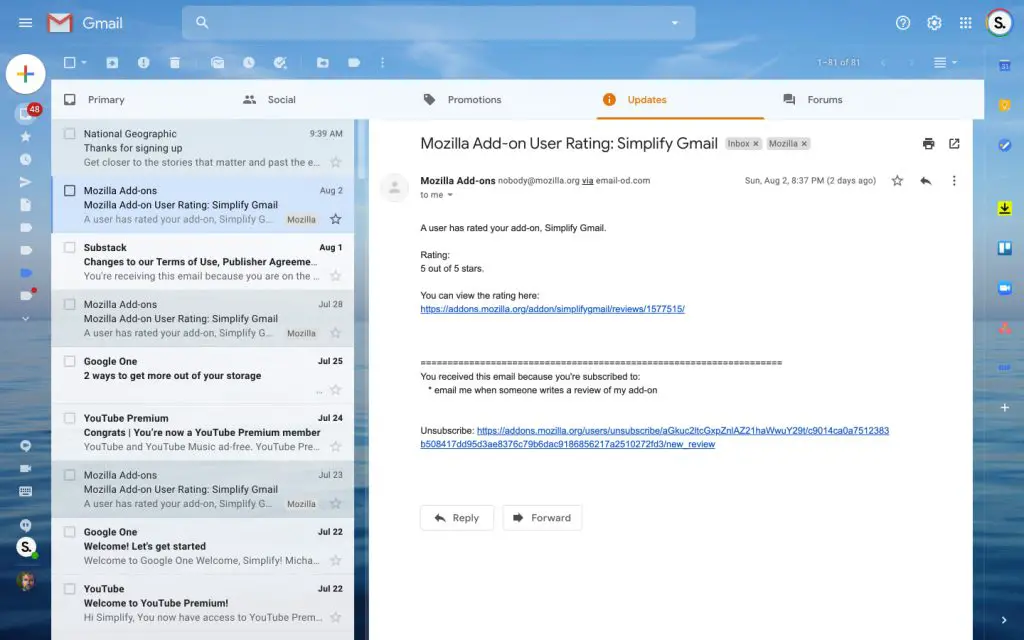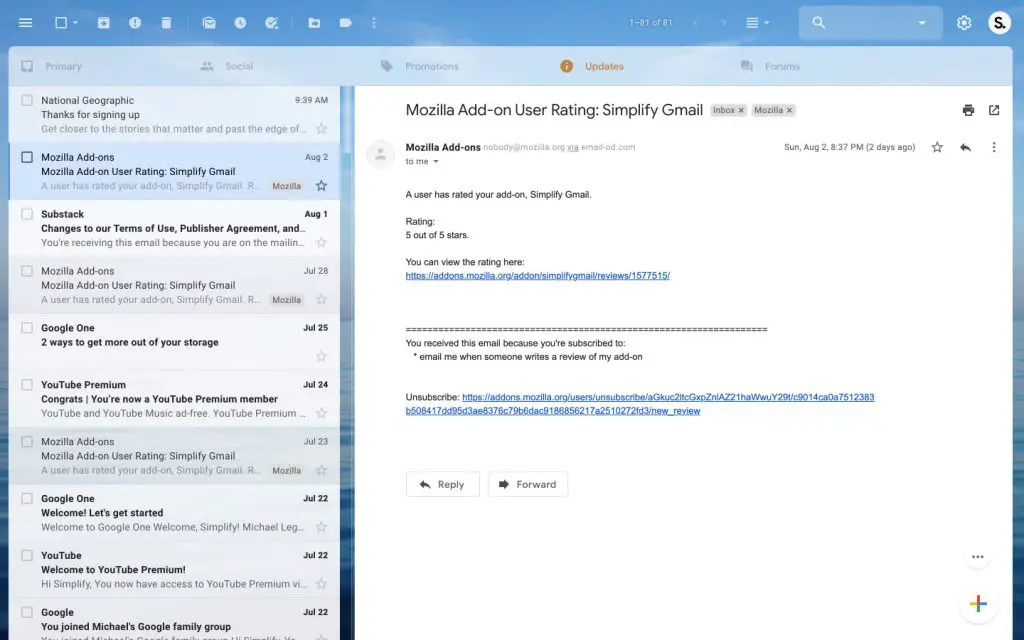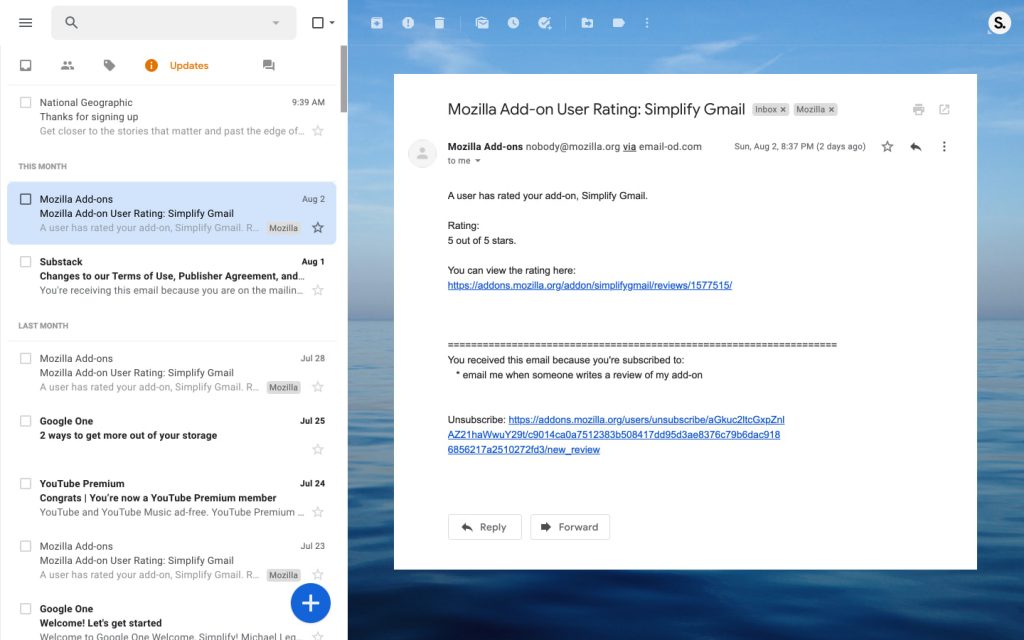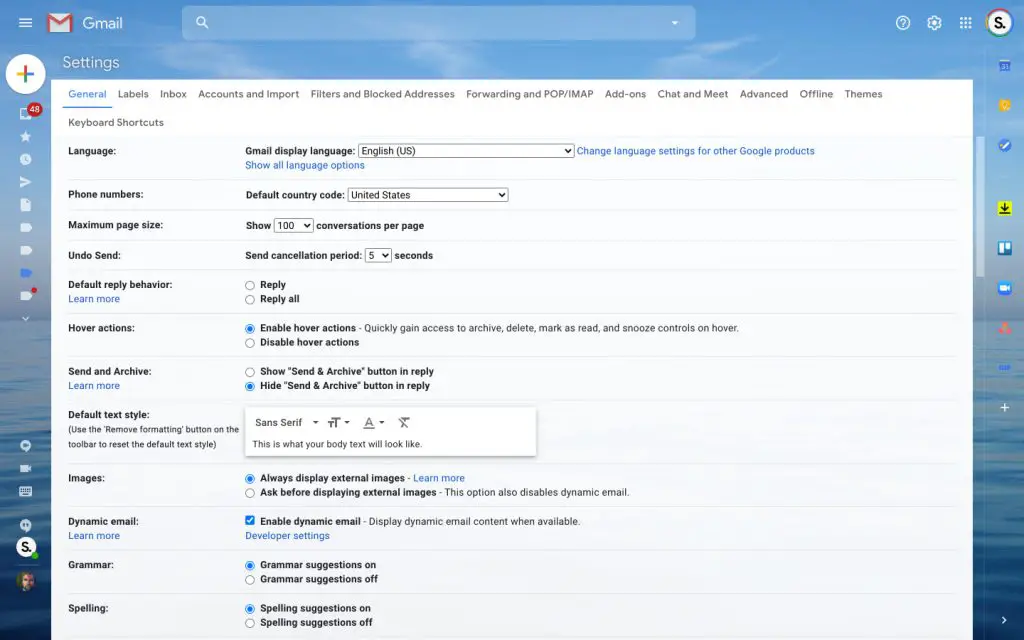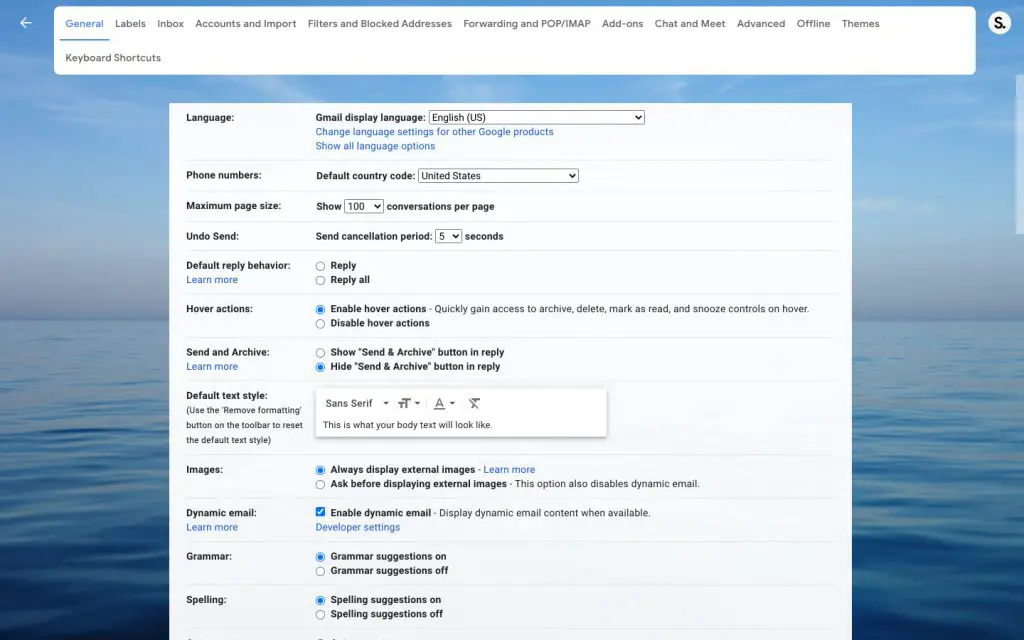Does anyone actually like being in their inbox? I know I don’t. Email is a necessary evil and something we all deal with because, frankly, we must. Over the years, services and email clients have come and gone that try a different take on email or try to help you sort through the daily chaos that develops throughout your various inboxes, but at the end of the day, it’s still just email.
For many of us, Google’s own Inbox was a breath of fresh air. It didn’t really try to reinvent email, but sought to better present it to the user. I won’t go on about how I almost-daily find myself wishing Inbox would just come back in my life, but I know I’m not alone in loving the simplified, clean, uncluttered approach to web-based email that Inbox provided. While the Simplify Gmail extension helped this a bit in the past (it was a passion project by one of the co-creators of Inbox), I still really hated my inbox. But Simplify Gmail v2 has arrived, and I’m here to tell you that so far, it is making my daily dives into email far less awful than before.
This is far from a full review as I’ve only been using the new service for about a couple weeks at this point. Instead, I wanted to point out the fact that this is even a thing and that it is available and worth your time. The new version is far cleaner than before and performs much faster than the older one, too. And my favorite part is the split inbox that we all enjoy on mobile devices and tablets that works like a dream and looks absolutely perfect on desktop now. With daily sorting in the left panel, the combination of an inbox pane and a reading pane have made digesting email so much cleaner without sacrificing the core parts of the Gmail experience. Oh, and it blocks over 100 email trackers, too!
This isn’t a new email client or something you have to route and set up. Instead, Simplify Gmail v2 is really just a reconfiguration of Gmail that cleans up all the ugly, garish parts of the stock experience and present users with some nifty options to make navigating and looking at their email a far more pleasant experience. There are so many options I’m a tad overwhelmed with them, but right out of the box I can tell you that I’ll never go back to a standard Gmail interface. Check out some of the before and after examples below:
Right now the extension is still free and can be added right away via the link below. The developer is trying to decide what the best path forward is for a small subscription model, and I can tell you after using Simplify Gmail v2 for only a little bit, I’m probably going to fork over whatever he asks for within reason. Apart from Inbox, this is the biggest improvement to email I’ve ever experienced and it has truly made my time spent in my various inboxes quite a bit more palatable. Here’s hoping the payment model – whichever he chooses to go with – works out for users in a broad fashion. This is a service worth paying for and worth having and not simple to build or maintain. If users see the worth and are willing to support further development, Simplify Gmail could become an absolute must-have add-on for Gmail users across the board.
Get Simplify Gmail v2 from the Chrome Web Store
Join Chrome Unboxed Plus
Introducing Chrome Unboxed Plus – our revamped membership community. Join today at just $2 / month to get access to our private Discord, exclusive giveaways, AMAs, an ad-free website, ad-free podcast experience and more.
Plus Monthly
$2/mo. after 7-day free trial
Pay monthly to support our independent coverage and get access to exclusive benefits.
Plus Annual
$20/yr. after 7-day free trial
Pay yearly to support our independent coverage and get access to exclusive benefits.
Our newsletters are also a great way to get connected. Subscribe here!
Click here to learn more and for membership FAQ