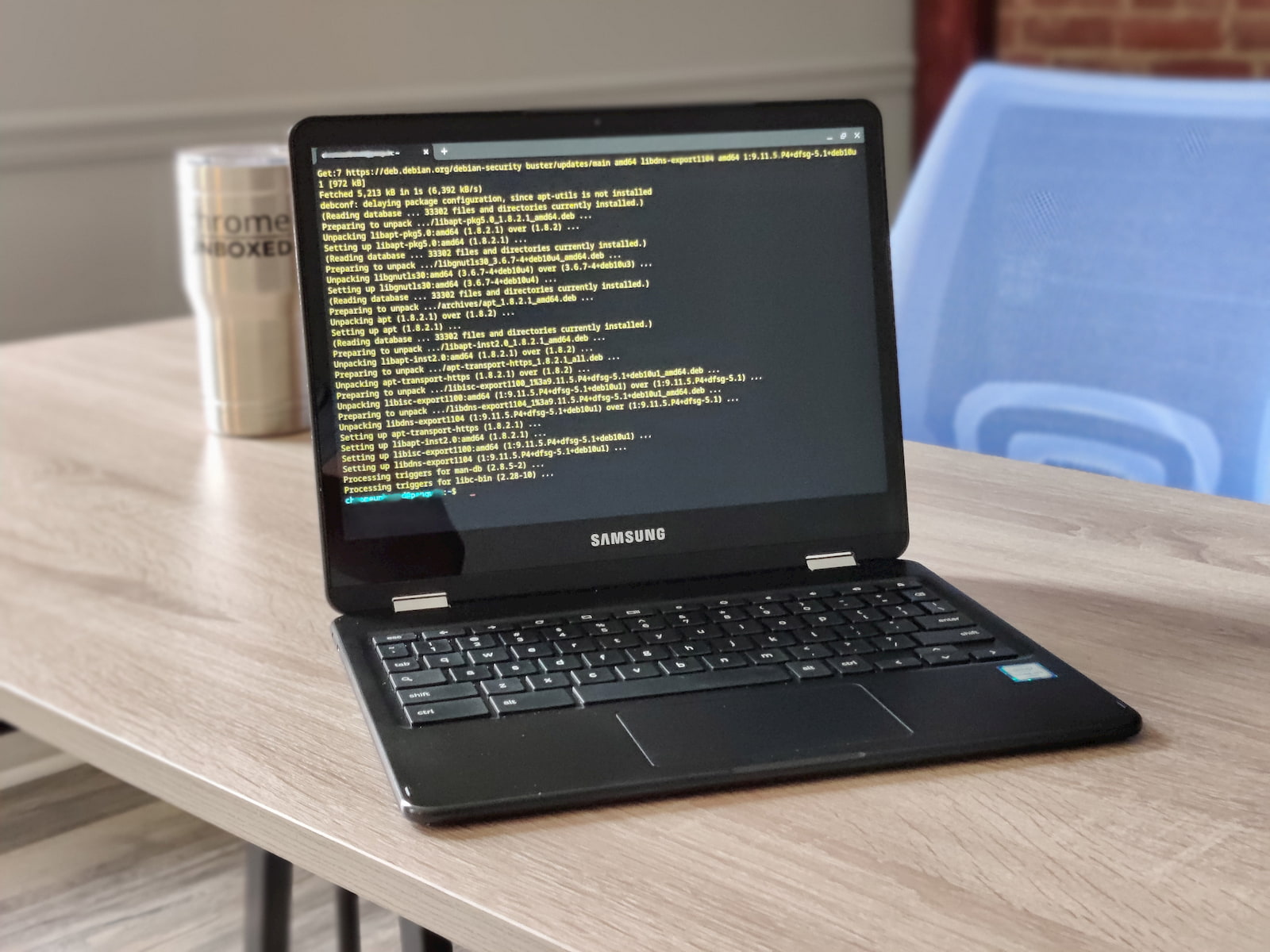
For months, Chromium developers have been working the the ‘kernelnext’ project that intends to bring Linux app support to older devices. Despite the number of Chromebooks that have been added to the list, one particular family of devices is still missing out on the Crostini train. Intel’s Skylake CPUs were at the core of a massive evolution for the Chrome OS landscape and the small handful of Skylake devices that were made are still popular among a lot of users. I’m speaking specifically about the ASUS Chromebook C302 and Samsung Chromebook Pro convertibles that ushered in the era of premium 2-in-1 Chrome OS devices.
Sadly, the Skylake platform has struggled to gain access to project Crostini for reasons beyond my grasp. It probably has something to do with Intel’s Virtualization technology but that’s neither here nor there. Needless to say, a lot of Samsung and ASUS owners were put out when Crostini launched and they found out that their devices didn’t make the cut. Signs of hope sprung up here and there as the experimental VM flag that popped up in the Canary channel allowed some Chromebook Pro users to enable Linux. Unfortunately, an update removed the ‘kernelnext’ build for good ole’ Caroline (Samsung Pro) and Linux apps disappeared.
Well, today Samsung Chromebook Pro users have a reason for celebration. the Beta Channel of Chrome OS was recently promoted to version 84 (more specifically 84.0.4147.33) and it appears that Linux app support is persistently available. To enable Linux apps, you will be required to enable the experimental VM flag. You can find that by heading to chrome://flags/#enable-experimental-kernel-vm-support but first, you will need to move to the Beta Channel. Remember, moving to Beta will not delete any of your local data but moving back to Stable will. If you do this, make sure you save your files on Google Drive or external storage.
To switch to Beta, head to your Chrome OS settings menu via the system tray at the bottom right of your display. Click the gear icon and select “About Chrome OS” at the bottom left of the menu. Next, click “additional details” and then click the “change channel” button. Select Beta and wait for your device to update. Once it is finished, restart to apply the update then head to chrome://flags/#enable-experimental-kernel-vm-support in your browser and enable the experimental VM flag. Restart your browser and head back to the Chrome OS settings menu. If all went as planned, you should see Linux(Beta) right below the Apps section of the menu. You can check for ‘kernelnext’ buy heading back to About Chrome OS and clicking on Additional Details>build details. If the update worked, you will see ‘caroline-kernelnext’ on the Platform line of the build details.
We have tested this on the Samsung Chromebook Pro but unfortunately, I don’t have and ASUS C302 around to check for Crostini. If you do and you’re willing to try it out, drop a comment below and let us know if it is working. Linux applications will be a welcome addition to Skylake device that still have plenty to offer in the form of power and a few years left before they stop receiving updates. This has been a long time coming but I have high hopes that we’ll see this in the Stable Channel in the near future.



Leave a Reply
You must be logged in to post a comment.