
I’m sure you can relate to how annoying it is to lie down while using your phone and have your phone’s display rotate to landscape orientation. This particular scenario was responsible for people turning off auto-rotate on their phones altogether and manually enabling it as needed.
But what if I told you that you no longer have to do this? Beginning with Android 11, the auto-rotate feature became more helpful by relying on the accelerometer to determine the correct orientation. This was improved on in Android 12 by introducing the use of the front-facing camera to make this feature even smarter and use the position of your face as a guide.
To turn that feature on a Pixel device, like the Pixel 6 or Pixel 6a, first, go to your device’s Settings. Next, scroll down to and select “Display.” Scroll down once again and select “Auto-rotate screen,” but don’t turn on the toggle here, instead tap on it to see more options. You will then see an option to toggle-on auto-rotate and one to use “Face Detection.” Select both options from this screen.
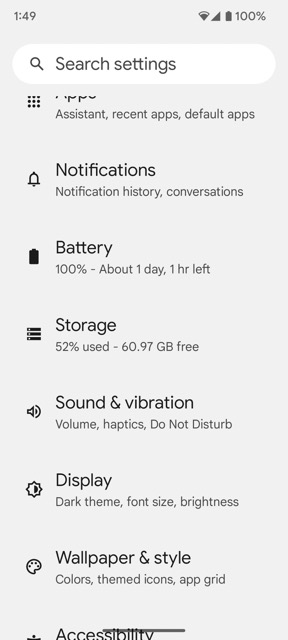
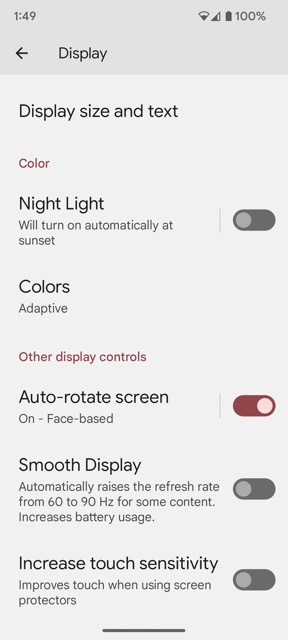
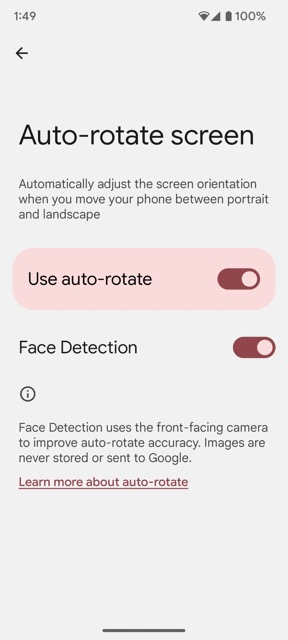
Once these two options are turned on, if your device is running Android 12 or newer, you will be able to hold your phone in any position — and as long as the selfie camera can see your face — it should not prompt you with the auto-rotate icon at the bottom of the screen.
I just want the steps!
- Go to your phone’s Settings
- Select Display
- Tap on Auto-rotate screen, but don’t turn on the toggle from here
- Toggle on Use Auto-rotate and then Enable Face Detection

