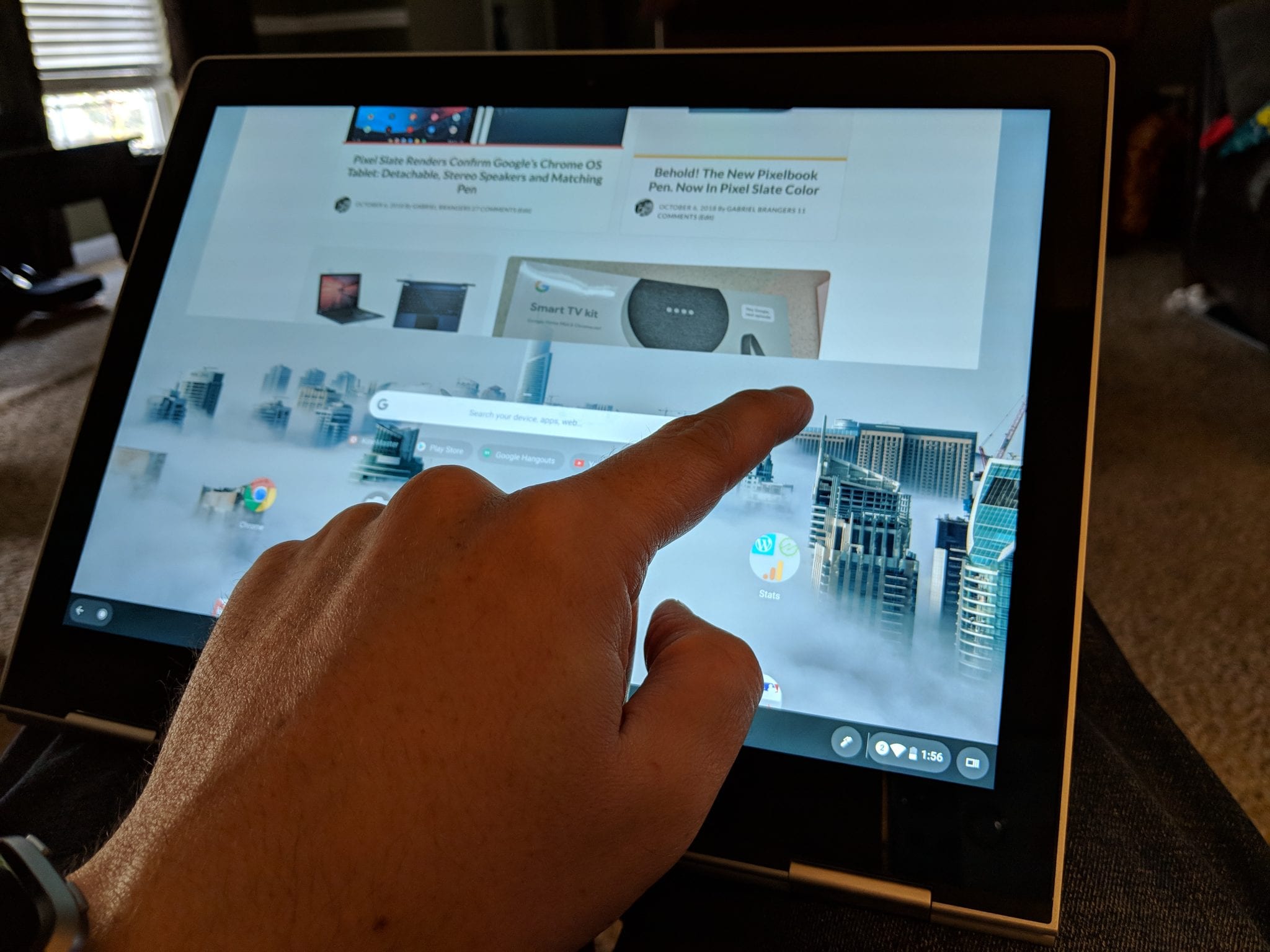
While we are replete with leaks ahead of Google’s hardware event in a couple days, there’s a certain comfort in seeing software-based features that are coming for Chrome OS. After all, we’ll soon be in the part of the year where most everything has been introduced and becomes available.
At that point, there are the long months where new hardware is few and far between. During those months, however, software just keeps moving forward, changing, and gaining features.
With Chrome OS, we get the pleasure of exploring the Stable, Beta, Developer and even Canary channels as we watch our favorite OS continue evolving and gaining new abilities.
Today’s sweet new feature comes from the Developer Channel, where Chrome OS is currently sitting at version 71. No flags are necessary and no settings need to be modified. Simply head to the Developer Channel if you want to play around with it in action. If you aren’t sure what that is exactly or how to move around between channels, I always encourage users to either do some research first or simply wait until the features hit Stable.
That being said, if you do make the move to Developer Channel, you can try this out as soon as you boot up and log in. Just get into tablet mode and swipe up from the bottom with any app open to see the launcher slide into view. Swiping back down deftly brings the last app back to the screen. Check it out in action below.
A few caveats apply, here. This is clearly still a work in progress. For instance, the whole thing works great for Chrome apps, but with Android apps you get a little pop-up when the launcher is brought up. You can see this behavior in the video.
We saw hints of this about a month ago, but it was really broken and unusable. What we have today is quite close to a working solution and honestly feels really intuitive and clean.
The other part that isn’t working yet is trying this feature with the shelf set to auto-hide. My guess is they need to figure out how to deal with the first swipe only opening the bottom shelf first and not launching immediately. This behavior is already in place when in desktop mode with the shelf hidden, so it shouldn’t take much to get this fixed.
Again, this is the Developer Channel, so this is the place these types of things are worked out and cleaned up. As these new features for tablets keep showing up, we’ll definitely be doing a round-up for the entire tablet UI and gesture experience as it all congeals. Until then, make sure you are subscibed to Chrome Unboxed to stay up to date on all the new hardware and software updates coming our way. It’s going to be a crazy few months!