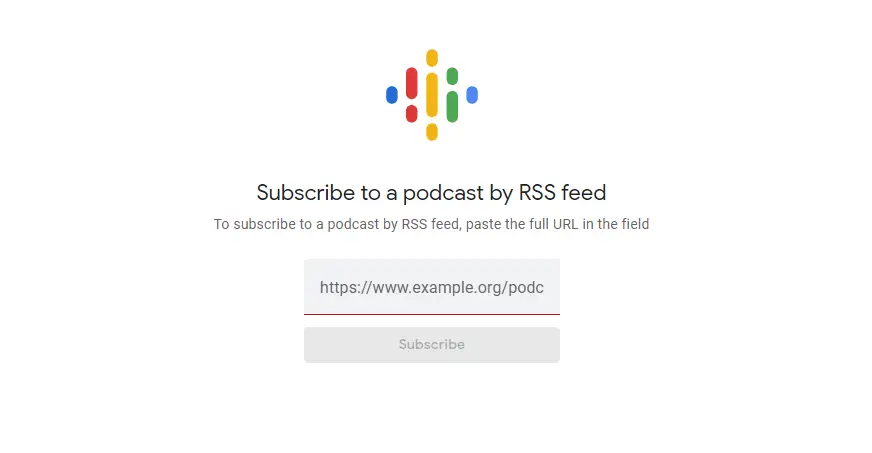Last month, Google Podcasts struck 50 million installs on the Play Store – that’s quite a milestone. This year, it received a full redesign and the ability to be accessed via the web instead of just the app, so it’s become quite the contender for podcast listeners. The only thing that’s been missing is the ability to add new podcasts via RSS, something that Google Listen did years and years ago – yeah, did you forget about Google’s very first iteration of the app? Luckily, they’ve recently added the ability to do so and it’s really easy!
RSS is a web feed that allows users and applications to access updates to websites in a standardized, computer-readable format. These feeds can, for example, allow a user to keep track of many different websites in a single news aggregator.
Via the app, all you’ll need to do is to visit the Activity tab on the bottom navigation, then click the ‘more’ button (three vertical dots) and choose ‘Add by RSS feed’.Then, just paste the feed URL (.xml) into the dialogue box and click ‘Subscribe’. That’s it! On the web, we’ve made it even easier, just click the blue button below. It will link you directly to the place where you need to paste it in.
Adding podcasts via RSS will now open up the service to more users – especially those who were opposed to it before because of the feature’s exclusion. Now if they just add the same feature to Google News, we’d all have the beloved and long-gone Google Reader back!
Add RSS feeds to Google Podcasts
Join Chrome Unboxed Plus
Introducing Chrome Unboxed Plus – our revamped membership community. Join today at just $2 / month to get access to our private Discord, exclusive giveaways, AMAs, an ad-free website, ad-free podcast experience and more.
Plus Monthly
$2/mo. after 7-day free trial
Pay monthly to support our independent coverage and get access to exclusive benefits.
Plus Annual
$20/yr. after 7-day free trial
Pay yearly to support our independent coverage and get access to exclusive benefits.
Our newsletters are also a great way to get connected. Subscribe here!
Click here to learn more and for membership FAQ