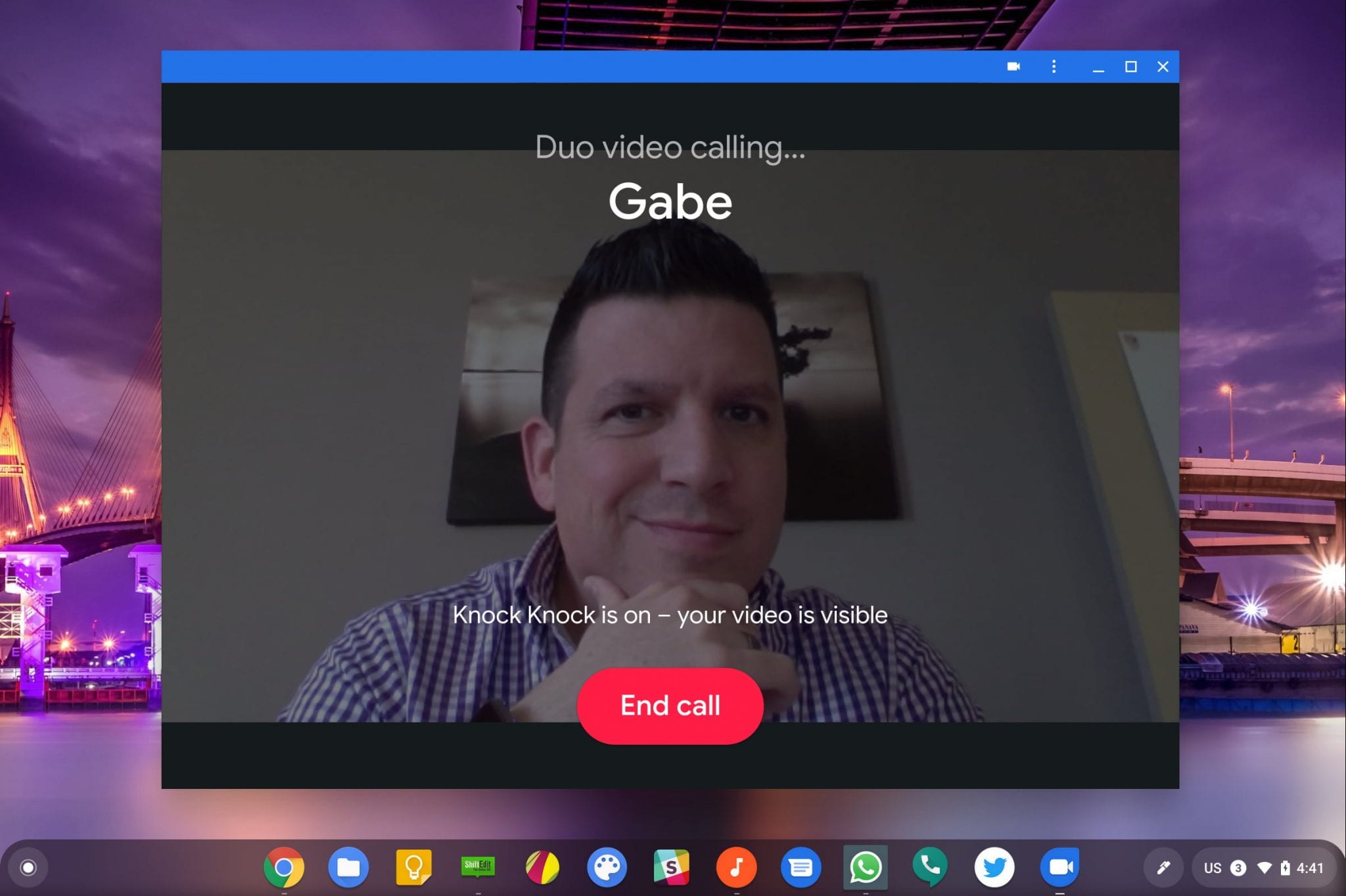
I’ve been a big fan of Duo – Google’s video calling service that launched along with the ill-fated Allo chat service – ever since it launched. It does what it needs to do and just gets out of the way after that. While I’ve wished group calls were a thing for a while (supposedly they are coming soon), every other part of Duo is seamless, easy to set up and enjoyable to use. I’ve even trained quite a few of my Apple-using family members to hit me up on Duo when they want to video chat instead of FaceTime.
Duo uses your phone number to initiate your calls, but also got linked up to Google accounts early on as well, so I have no issue finding users and getting calls started with ease. Call quality has been really good for me as well, and the cross-platform support has meant that I never have to wonder if a contact can use Duo or not: it works .
However, until today, you needed an app to leverage the service, and that meant Windows and Mac users couldn’t use Duo on the desktop. Chromebook users have had the advantage of simply installing the Android app and making calls, but there’s not really been a solution for users on other operating systems. Also, getting people to install and set up an app sounds easy, but it can be quite a bit to ask, especially for all those iPhone users who have FaceTime built in out of the box.
Duo On The Web
Just a few hours ago, some folks over at Android Police noticed Duo for web just showed up. We’ve tested on multiple accounts and it seems this is a system-wide rollout and everyone who has Duo set up has access to the service at duo.google.com.
Since Google let users link up their Google accounts alongside their phone numbers in Duo, there are no additional steps needed to start making calls. Simply head to duo.google.com, sign if (if you aren’t already), and choose a contact to chat with.
There’s no extra setup. Nothing to download. Nothing to install.
And it feels like magic.
Knock-knock (the feature where the person you call can see you before they actually answer) is along for the ride, but we were having issue actually seeing it on the other end of the call. Phone calls are also on offer and the whole thing just works. I loved every second of using it today.
While you have the window left open (it can be minimized), notifications will work as well, but will fail if you close your browser. A fix for this is installing the PWA, however, and can be accomplished easily by clicking the 3-dot menu in Chrome and selecting “Install Duo.” Once this is done, you can get real-time notifications when someone calls you with Duo and the entire interface feels native, well-done, and natural.
If you can’t tell, I’m really impressed by what Google has done, here. Not only is Duo cross-platform already: it has now become platform-agnostic. With support from the major browsers like Chrome, Firefox and Safari, only Microsoft’s Edge browser gets left out. (That will not be the case for long as Edge will soon be built on the same engine as Chrome, so we’d expect support to show up there over time as well.) No longer does the device or OS you are using make a difference. If you want to use Duo, you can use Duo. There are no app stores or OS choices standing in the way.
All this does is further the notion that PWA’s are not only easy to distribute, but full of possiblility, potential, and power. To see a video chat service work this well in a browser, without additional plugins, and without the need of additional extensions or steps for the end user is nothing short of stunning.
This is the modern web done right and I’m terribly excited by what else we’ll be doing on the web in the near future.
Leave a Reply
You must be logged in to post a comment.