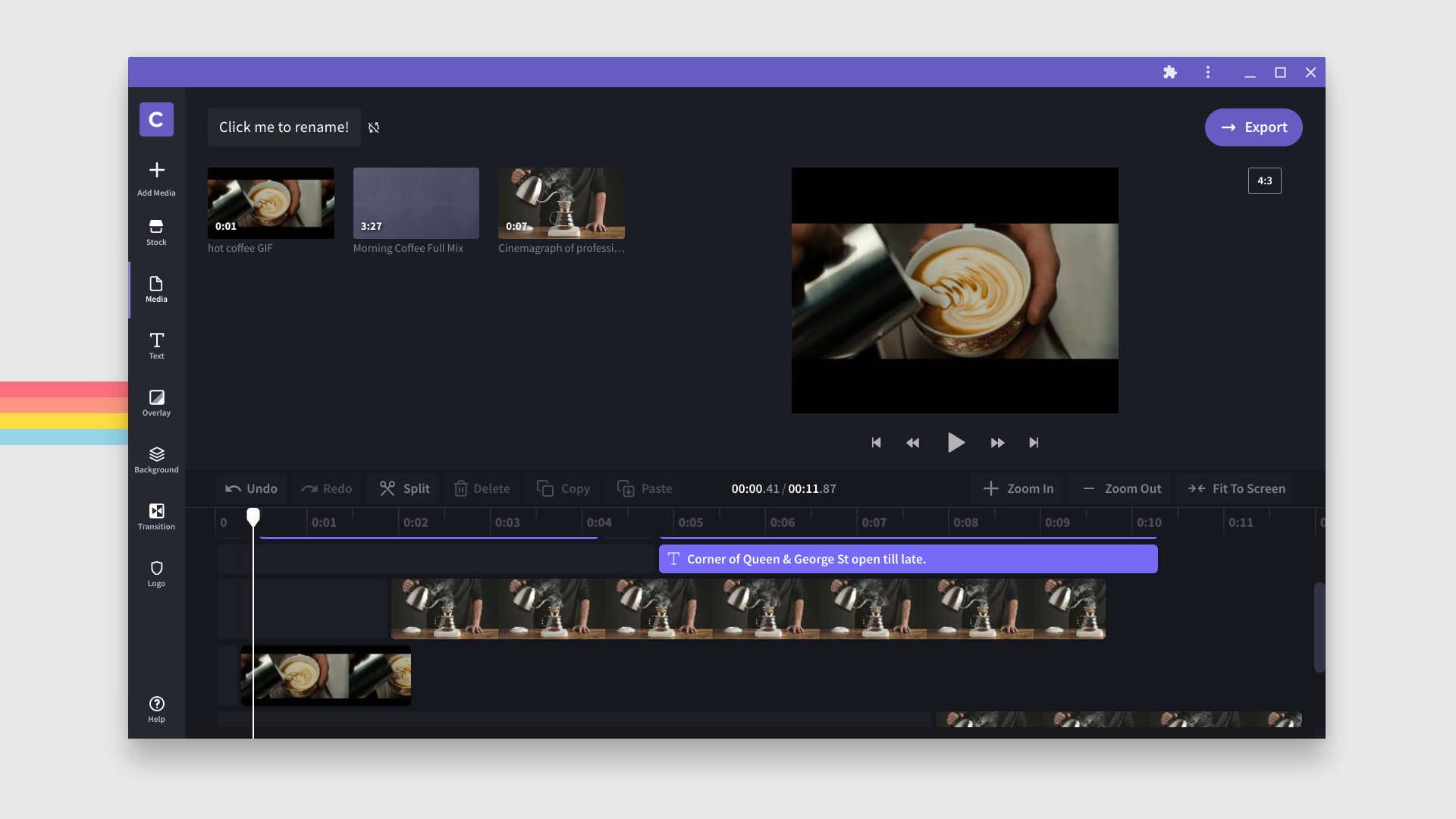
As Chrome OS grows in popularity and the user base expands, Google continues to bring fresh freebies to the Chromebook Perks page. Recent additions include the addition of 100GB of Dropbox storage and the hit game Dead Cells. While the perks change often, there’s usually a little something for everyone and the latest gift from Google is geared toward the budding content creator.
While we’d all love to see a full-blown video editor like Davinci Resolve running on a Chromebook, it’s going to be some time before we see a device with a discrete GPU capable of running such a powerful program. In the meantime, lighter Linux applications such as OpenShot or Flowblade are workable options. That said, these near professional-grade editors are probably overkill for users just needing to make a quick but good looking video for the office Christmas party or class reunion. Not to mention the fact that most of these editors require a little bit of study time just to be able to learn the basics. Thankfully, online video editors have come a long way over the past few years.
I do a little video work outside of Chrome Unboxed and occasionally, I do default to Final Cut on a Mac but when I’m throwing together a quick, three-minute video, I look no further than the world wide web. For quite some time, I’ve relied on WeVideo to make these quick videos. The online editor offers a fair amount of prefab title cards, animations, audio, and transitions. It’s no Final Cut but it gets the job done when simple and quick are on the menu. As handy as WeVideo is, I had all but forgotten about another online editor that has been in the mix for years.
Clipchamp
Clipchamp and WeVideo are probably the two most widely known names when we’re talking about freemium online editors. I know a lot of education folks use WeVideo because the interface is easy to navigate and the free tier offers a “good enough” amount of features. Clipchamp features a similar interface and a free plan as well. Both platforms give users a comparable experience when you’re using the cost-free tier but when you get into the paid plans, that’s where Clipchamp really shines. For $19/month. Clipchamp offers a Business plan that will get you 1080P exports, unlimited stock audio, and custom branding. Not too shabby when you consider WeVideo requires an add-on package to get unlimited stock anything.
Correction: My statement referencing WeVideo’s addon was inaccurate. I use the lowest paid tier of WeVideo and I was under the impression that you had to pay $19.99/month to get the “Essentials” package that gives you access to over a million stock images, audio and more. I was mistaken. Upgrading to the professional plan not only gives you access to all of this stock content, but you also gain many additional text templates and more. Billed annually, that plan is only $17.99/month and that’s an exceptional value. My apologies for the confusion. Both platforms have a lot to offer and I’m very anxious to do a full review of both for our Chrome OS community. That said, I’m currently sticking with WeVideo because it offers some editing abilities that I haven’t found in Clipchamp. Stay tuned for my full review.
For more serious users, Clipchamp has the Business Platinum tier. The $39/month plan includes everything in the Business package but adds unlimited stock video. $20 extra bucks may seem a bit heavy but they do offer a lot of really good, premium video footage. Anyway, Clipchamp is one of the best around when it comes to online editors and Google is giving eligible Chromebook owners two free months of the Business Platinum package. That’s a $78 value and there’s no commitment. You can cancel before your trial is up and it won’t cost you a dime. Best of all, Clipchamp will install as a very nice looking PWA and you can enable cloud sync so your editing goes with you no matter which device you’re using.
I know a lot of people think you have to have a crazy expensive camera and a brand new Mac Pro with Final Cut to make great videos but I would propose this. Someone with a good eye, a Pixel phone, and Clipchamp could make some very impressive videos if they really wanted to. If you’re an aspiring YouTube creator or maybe you just want to get your feet wet with film editing, Clipchamp is a good choice and you can have it for free thanks to your Chromebook. Just for fun, I threw together this quick video on Clipchamp using one of their templates. It literally took me less than five minutes and that’s counting exporting the video.
To claim you two months of Clipchamp, head over to the Chromebook Perks page, or open the “Explore” app in your Chrome OS launcher. Find the perks tab and look for Clipchamp. Once you have your code, head over to Clipchamp and sign up for a free account. Once you’re logged in, click the upgrade button and upgrade to Business Platinum. Enter your promo code and boom, you’re good to go. Hope you have fun and happy editing. You can find the Perks page at the link below.


Leave a Reply
You must be logged in to post a comment.