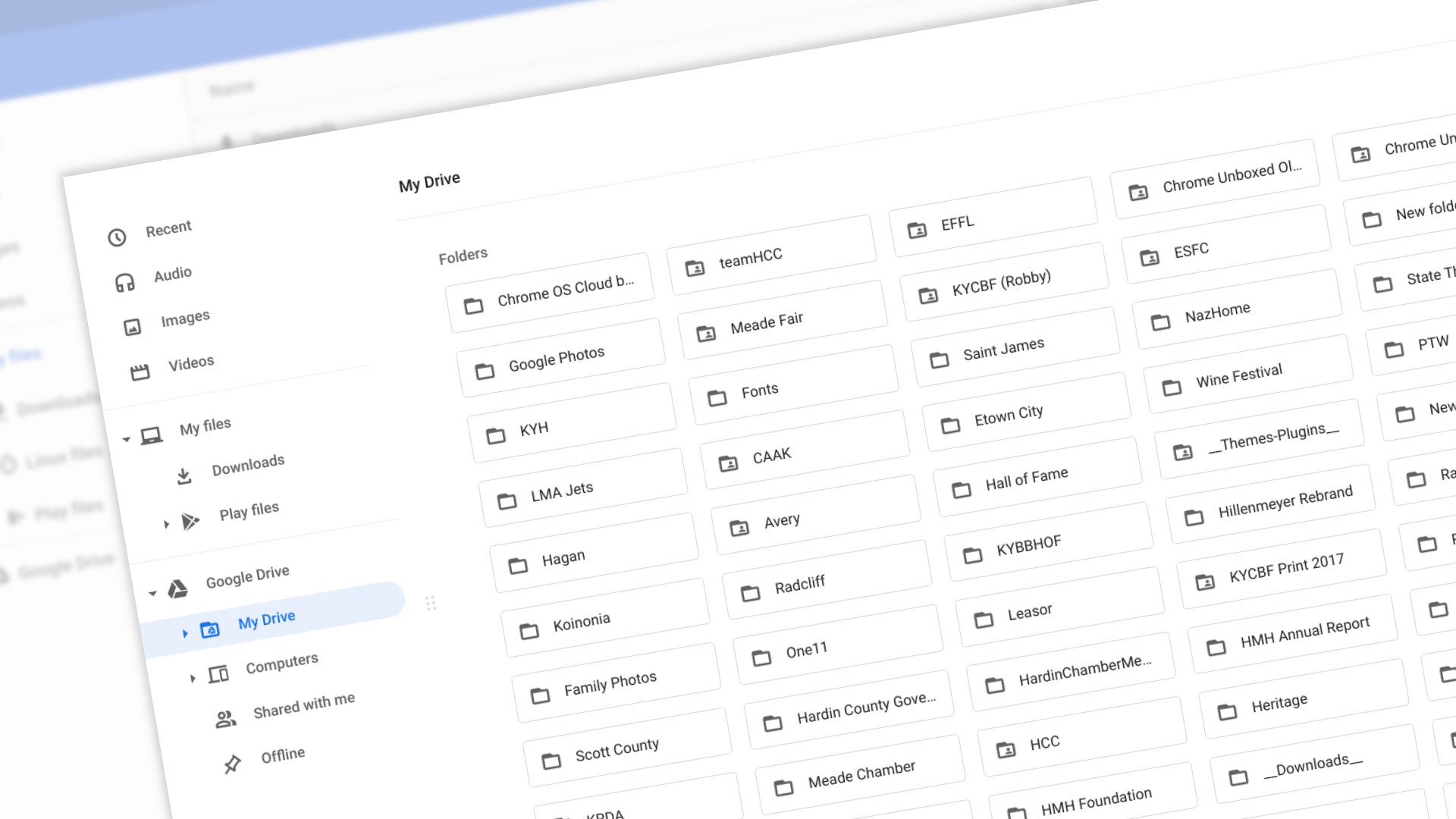
We’ve said it before and I’ll continue to say it: the Chrome OS Files app is nothing if not simple, functional, and effective. It still has its quirks, but the last year has seen new, useful features added here and there that have made the application not just nice to use and look at, but helpful as well. One of the more-recent additions was the ability to see where a particular file is being kept, though at the time of writing that post, I wasn’t exactly sure how popular that feature would be. Paired up with the Files app ability we’re talking about today, however, I’m now a believer.
I’m not sure exactly when Google made this official, but you can now look in your ‘Recent’ section of your Files app and you will get a list of files you have recently accessed for quick use, and those files are no longer bound to your local device. Instead, these recent files will pull both from your local files (Chrome OS, Linux & Android) and your Drive files as well. As we’ve said many times in the past, using Google Drive heavily from your Chromebook is not just a cool trick, but a great workflow idea. If you manage to get your habits trained to using Google Drive for all your files, you really never have to worry about changing devices, losing your Chromebook, or upgrading ever again. It’s a nice bit of freedom.
Anyway, with this added ability to see all your recent files from basically any location on your Chromebook or in the cloud, the ability to quickly hit the spacebar on any file and see exactly where it lives makes way more sense. The combo of quick access to recent files and the ability to swiftly see where that file is located has made the ‘Recent’ section of the Files app the go-to place to start my workflow. I have a little bit of everything a little bit of everywhere, so having a one-stop-shop for files I’ve messed with in the past few weeks is a huge – HUGE – aid in productivity. As it has changed my daily habits and workflow, I thought it worth sharing. Hope it helps some of you out there get a bit more done in a bit less time on your Chromebook.

Leave a Reply
You must be logged in to post a comment.