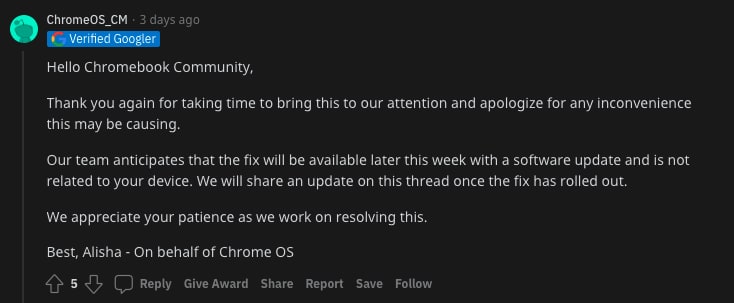Update April 8th, 8:39AM ET: A fix has been released and an update posted on the Chromebook Community. If your Chromebook was affected by this, check for an OS update using these instructions. My Duet 5 was on Stable version 99.0.4844.94, which updated to version 100.0.4896.82 and effectively fixed the camera issue.
A new ChromeOS bug affects several Chromebook models using ARM processors, causing the Camera to stop working. The issue was first reported as far back as Stable version 97 but has been popping up more since the ChromeOS 99 and 100 updates. Kevin Tofel from About Chromebooks did some digging and found at least three other bug reports detailing the same issue. The bug report filed two days ago describes the problem as follows:
Regardless of the application using it, after updating to Chrome OS 99/100, the camera has cease to function. Each time the camera is accessed by an app, it simply does not work. Instead, the white indicator light turns on and flashes while the Chromebook makes a clicking sound, almost like a shutter.
I was able to replicate this same behavior on my Lenovo Duet 5, which is one of the affected models. So far, this has also been reported on the Acer Chromebook 14, HP Chromebook x2 11, Lenovo 10e Chromebook, Google Pixelbook Go, and Acer Chromebook Spin 13. The video below shows what happens when I attempt to open the camera app to no avail. Users also reported that this affects video meeting apps such as Google Meet or Duo, which simply display a “Camera not found” error.
There’s good news, though, as Google has acknowledged the issue via Reddit and promised a fix would come later this week via a software update. On this thread, several users were concerned that they might have faulty hardware, which is not the case in this instance.
The timing of this is rather unfortunate given the announcement and release of ChromeOS 100, which still hasn’t rolled out to all ChromeOS devices — the Lenovo Duet 5 being one of them. The bug is not limited to this version, though, as some users have tried to move to the Beta or Dev channels to upgrade to a version higher than 100; however, this trick didn’t work. I hope we get that fix sooner rather than later, as this basically renders video collaboration apps useless, especially for those using Chromebooks in the corporate space.
Join Chrome Unboxed Plus
Introducing Chrome Unboxed Plus – our revamped membership community. Join today at just $2 / month to get access to our private Discord, exclusive giveaways, AMAs, an ad-free website, ad-free podcast experience and more.
Plus Monthly
$2/mo. after 7-day free trial
Pay monthly to support our independent coverage and get access to exclusive benefits.
Plus Annual
$20/yr. after 7-day free trial
Pay yearly to support our independent coverage and get access to exclusive benefits.
Our newsletters are also a great way to get connected. Subscribe here!
Click here to learn more and for membership FAQ