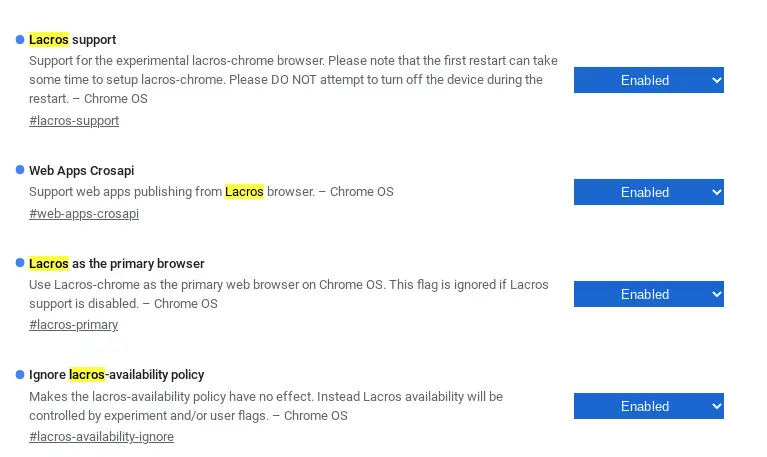Since April of 2020, we’ve been keeping tabs on the LaCrOS project. For a year and a half we’ve wondered and waited as Google has continued to develop this standalone browser on Chromebooks and now that we’re getting pretty close to the official unveiling of it, there’s a way for you to give it a go if you like.
For those of you wondering what this is all about, we understand. LaCrOS has been around for a while, but it wasn’t always clear what Google’s intentions were. We can feel pretty confident about what is going down at this point, but we’re still not 100% sure all that Google has planned for it.
What we know for sure is LaCrOS won’t be called LaCrOS when it launches and, honestly it might not be called anything at all aside from Chrome. In essence, LaCrOS (Linuix and Chrome OS) is a highly customized container running the Linux version of the Chrome browser on Chrome OS. Why all this work to pull it off? Well, we assume it will be to lengthen the lifespan of Chromebooks and de-couple Chrome OS updates from Chrome updates in the future.
Once implemented, the Chrome team can simply focus on fixing Chrome for Linux, Mac OS and Windows and those updates and security patches can all happen at the same time across all systems. Chrome OS as an operating system can get different features and roll those out when ready instead of being reliant on the Chromebook-specific version of Chrome along the way. With that in place, the Chrome browser on aging Chromebooks should be able to be updated long after Chrome OS stops getting updates, thus letting users keep their devices for longer if they choose.
A very intricate, delicate procedure
It’s worth noting, however, how tied-in Chrome the browser is to Chrome OS. Right now, there are tons of functional bits that are so intertwined it is hard to tell where the browser stops and the operating system begins. Once upon a time that was fine, but as Chrome OS has matured, it really feels like it is time for the two to go their own ways and be free to grow and adapt as needed.
Stop for a second and think about what that means, though. PWAs (web apps), SWAs (system-level web apps like Files and Settings), shortcuts, Android app links and sign-in handling all lean on the current version of Chrome to function. Account sign in for Chrome OS is handled differently than on Chrome for other desktops and a hundred other tie-ins exist that make this a huge undertaking for the Chrome and Chrome OS teams.
LaCrOS can’t launch in a half-baked state. No one will care that this is a freaking awesome technology letting a Linux browser run like a native app on Chrome OS. No one will care about how intricate the work is to make it all happen. No one will give a rip that by the time this decoupling happens, it’ll be more than 2 years of tireless work. All that will matter is that it works just as well as the Chrome browser that has been the backbone of Chrome OS usage for over a decade. Anything less won’t be acceptable on a device that is 100% dependent on the browser, so this whole thing absolutely cannot launch in a beta state. It needs to be good.
See it for yourself
Early on, I was really concerned about all that. I tried early builds of LaCrOS and it was very bad. It lagged. It lacked all sorts of features. And most of all, it just felt…off. I remember giving it a go at first and wondering what in the world Google was even attempting with this. There was no way they could get a container-driven browser to feel native, right? There was no way they’d get this on par with what we use every day on Chrome OS.
And then it started getting better. And better. And as of this point, when you give LaCrOS a chance, I’d wager you’ll have a difficult time telling the standard Chrome OS version of Chrome from this new version. As a matter of fact, I’m writing this post in LaCrOS right now and you know what? It feels just like Chrome on this Chromebook. Everything is where it should be, all my apps and PWAs are accounted for (I had to log back into a few of them after the switch), and account switching is working like it does on any other desktop.
Again, this is no small feat and though we’re bound to run into a few bugs here and there, I’m so impressed by this version of Chrome on my Chromebook. As I said above, when this does launch and become the standard, go-to browser on everyone’s Chromebook, the transition needs to be smooth. That means account management, PWA launching, and deep links all need to work like they did prior to LaCrOS arrival. We’re not 100% there just yet, but it is very far along and the good news is, you can actually try it out in Stable if you want.
Testing LaCrOS as your primary browser
To get all this up and running, you’ll need to turn on a few flags (chrome://flags). You can do as much or as little as you want, but some of these flags will be needed to get the full effect of the new Chrome browser experience. The first and completely necessary flag you’ll need is Lacros Support. This one turns on the new browser. Right along with that would be the Ignore lacros-availability policy that will basically let Chrome OS turn on LaCrOS based on your flags and not on any other policies.
The next option would be to turn on Lacros as the primary browser. With this, Chrome OS will drop the standard Chrome from your shelf and it will be replaced with a yellow Chrome logo that is for LaCrOS. Don’t worry, the old Chrome is still in your app tray if needed.
Finally, you can opt to turn on the Web Apps Crosapi flag that will basically replace all your pinned/installed web apps with LaCrOS-based versions. This means for a few of them, you’ll need to re-log in. Apps like WhatsApp and Discord obviously needed me to put in my credentials again while YouTube Music was just fine pulling my existing Google account info.
Once you choose which of these flags you want to try, enable them, restart Chrome, and off you’ll go into the brave new world of Chrome and Chrome OS as separate and distinct entities. You can go through and log in and set up your web apps and after you are done testing a bit, you can turn the flags off and everything will literally go back to the way it was before you began testing all this out. I just did it mid-post and everything is all good. So toy around to your heart’s content and know that just like most things on your Chromebook, you can’t really do too much harm by tinkering a bit.
When we’ll see all this land in the Stable Channel of Chrome OS is still a mystery. I’d wager it will be in the next few versions, but I get the distinct feeling that Google wants to make sure this is all perfectly in place before making the switch. It can’t be overstated how important that is since we’d wager Google won’t make a big fuss about what is going on behind the scenes. For most users, they’ll update to the new version of Chrome OS and Chrome will be a very, very new version of itself. And if it all works as intended, that’s all most users will ever need to know about it.
Join Chrome Unboxed Plus
Introducing Chrome Unboxed Plus – our revamped membership community. Join today at just $2 / month to get access to our private Discord, exclusive giveaways, AMAs, an ad-free website, ad-free podcast experience and more.
Plus Monthly
$2/mo. after 7-day free trial
Pay monthly to support our independent coverage and get access to exclusive benefits.
Plus Annual
$20/yr. after 7-day free trial
Pay yearly to support our independent coverage and get access to exclusive benefits.
Our newsletters are also a great way to get connected. Subscribe here!
Click here to learn more and for membership FAQ