
iPhone and iPad users who use Chrome as their preferred browser will be treated to 6 new features in the upcoming 103 version. These new features focus on safer browsing, password security, an easier-to-use interface, and ways to help you get things done quicker.
Enhanced Safe Browsing
iOS users will now benefit from Chrome’s Enhanced Safe Browsing, which proactively predicts and warn you about web pages that could potentially contain malware on iPhone and iPad. When you enable this feature on your iOS device and then type your credentials into a website, Chrome will warn you if your username and password have been compromised and suggest you change those credentials everywhere you have used them.
Password Autofill on any app
You will now be able to set up your iOS device to use Chrome as your password Autofill provider, so you can now use your Chrome saved passwords on iPhone and iPad and any website or app.
Redesigned New Tab Page
Chrome on iOS will debut a new home page UI that will make it easier to browse content, start a new search, or get back to your most frequently visited websites. This change is coming to iOS first and to Android soon after.
Translate websites faster into your language
When browsing websites that are not in your language, Chrome will use on-device machine learning to make those sites available to you in your preferred one. Specifically, Google will be launching an updated language identification model to determine which language is on the page you are in and determine if it needs to be translated for you.
Use Chrome Actions to get things done quickly
Chrome Actions are rolling out to iOS so you can get things done quickly from the Chrome address bar. For example, you can choose from actions such as “Clear Browsing Data” and type that into the address bar to proceed to clear the chrome cache on your iPhone. Chrome will also predict when you could benefit from one of these actions based on the words you have typed. Other actions coming to Chrome on iOS include “Open Incognito Tab” and “Set Chrome as Default Browser.”
Making the Chrome three-dot menu easier to use
The Chrome iOS three-dot menu has been redesigned to be scannable and highlight the most important destinations, such as your history, passwords, and settings. Your most commonly used ones will be placed at the top of the menu, so you can get stuff done quicker and no time is wasted trying to find your desired actions.
Google is also promising more innovation to Chrome on iOS in the coming weeks and encourages its users to reach out via Twitter with any feature requests. It’s great to see Google releasing features like these to iOS users who already enjoy using Chrome as their daily driver on their desktops and want to keep all their bookmarks, history, and passwords in one place.
Featured Photo by Karolina Grabowska

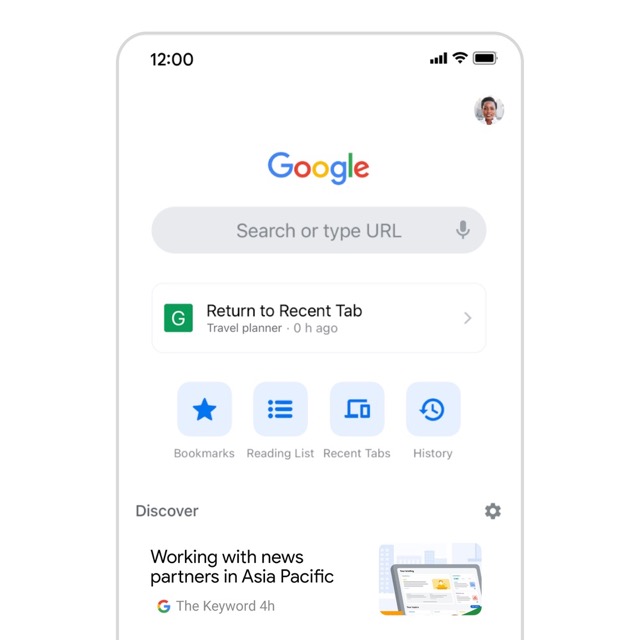
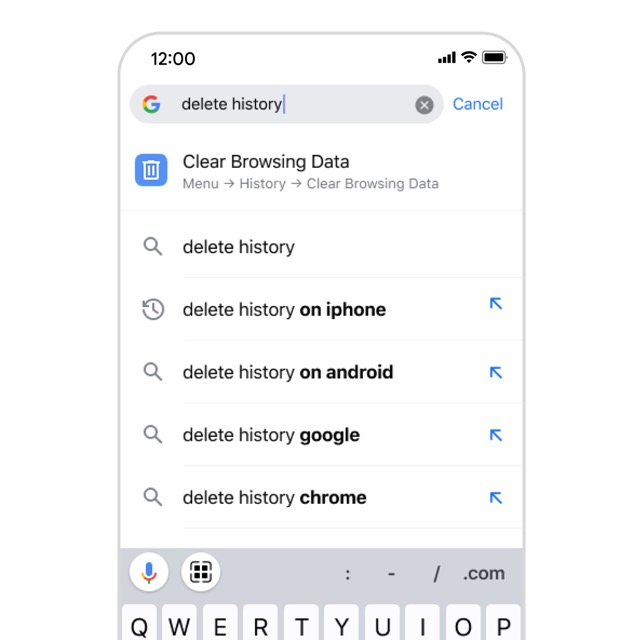

Leave a Reply
You must be logged in to post a comment.