
While we’ve not written about it previously, the Chrome developer team has been hard at work designing a new share sheet specifically for Chrome on Android. It isn’t exactly clear why the standard Android share sheet isn’t good enough for Chrome, but the addition of a couple new features being added at least give us an idea of where the team is headed with this sharing ability in the future.
As it stands right now, hitting the share option in your overflow menu on Chrome for Android simply brings up the expected Android share sheet, full of apps you can send your current URL to. It’s simple, straightforward, and it works well. It seems there is a drastically new direction about to happen, however, as can be seen in the new custom share sheet for Chrome. To see it, you’ll need either the Dev or Canary version of Chrome that can easily be installed from the Play Store. Once you have it, head to chrome://flags and type ‘share’ in the search bar. Enable both the ‘Chrome Share Screenshots’ and ‘Chrome Sharing Hub’ flags and select the relaunch option. I usually have to force-stop the app and re-open it to see the changes, so I’d suggest that as well.
After that, head to your favorite site, hit your overflow menu, and then select share. You’ll immediately be met with a very different looking menu with a handful of specialized options just for Chrome. Take a look at the current share sheet and the new, updated one below:
As it currently is set up, the new share sheet has 4 options up top with the ability to send your current URL to a list of other apps that are horizontally scollable beneath that. The bottom part isn’t too unique, and scrolling the list to the end gives you a ‘more’ button that basically opens up the standard share sheet. What is unique are the four new buttons above those app shortcuts. We have a QR code button, send to your devices button, copy link button, and a screenshot button.
The first option is the QR code and it is currently not working. From the message on the screen when you click it, the service will give you an instant QR code that can be scanned by any other user or device. Scanning it will navigate said device to the URL you just shared. Pretty simple. The second is equally simple but useful and we’ve covered a version of this in the past. This version simply works the other way around, however, and allows you to share from Android to others. Click this option, select one of your other devices (phone, tablet, Chromebook) and you’ll quickly get a notification on that device that links to the page you were just on. It’s a great way to get right back to where you were when you jump devices and is actually quite handy.
Shop The Best Chromebooks of 2019 at Chrome Shop
The third option is even more pedestrian but equally useful. In just a single click, you can get the URL copied for some good old fashioned copy and paste into another app of your choosing. This can obviously be done in Chrome right now, but it takes a few extra presses at this point, so a quick way to get there is very welcome.
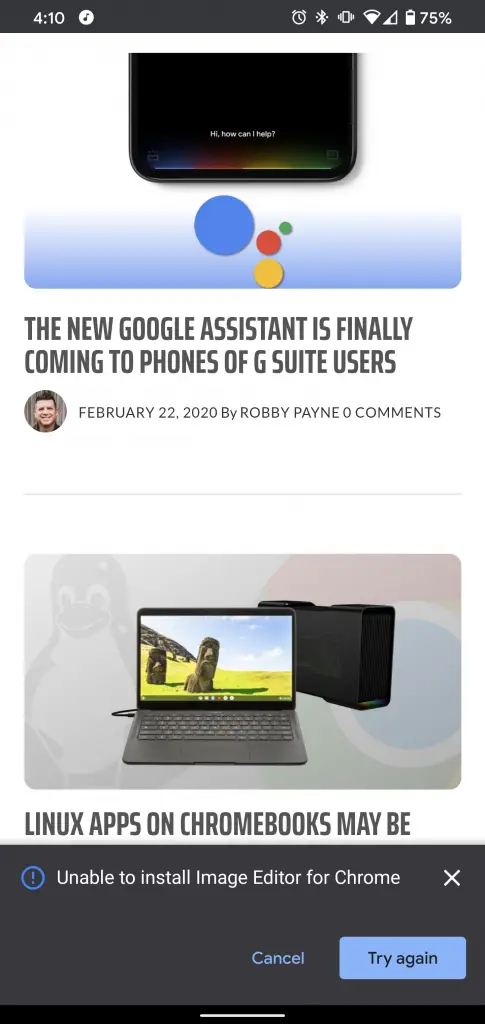
The final option is the most interesting, however, and it is the ‘screenshot’ button. Not currently working, this button currently only prompts an error that reads “Unable to install Image Editor for Chrome.” Huh? So, not only is there some sort of baked-in screen capture function being built into Chrome, there’s also a unique Image Editor for Chrome being worked on as well? Since none of this actually works even in the Canary channel at this point, we can only speculate as to what is going on here.
My hope is this feature will pack in quite a bit of additional functionality versus the built-in Android screen capture that already exists. As a matter of fact, when I grab a screen capture on my Pixel, I’m immediately given the option to edit that screen grab, so I’m really not sure why this is being replicated in Chrome specifically. However, if the browser’s built-in version can do some cool tricks like screen recording or extended page capture, I’ll be sold. There are phones out there that do this by default, and I love being able to hit a button and grab the entire length of a website in a single image file.
Still, I’m a bit flummoxed as to why they are adding in a special version just for Chrome. Perhaps the Android implementation is too hit or miss between phone manufacturers to be relied on, so Google wants to build this into Chrome so that any user on any phone can utilize it. Until it actually rolls out in a usable fashion, we’re just guessing. Google has a tendency to be redundant from a software perspective, so I’m hoping that isn’t what is going on, here. Regardless, it is clear there is much work going into the sharing capabilities of Chrome on Android right now, so we’re keeping tabs on these developments and will report if/when these new features get the full green light from Google.

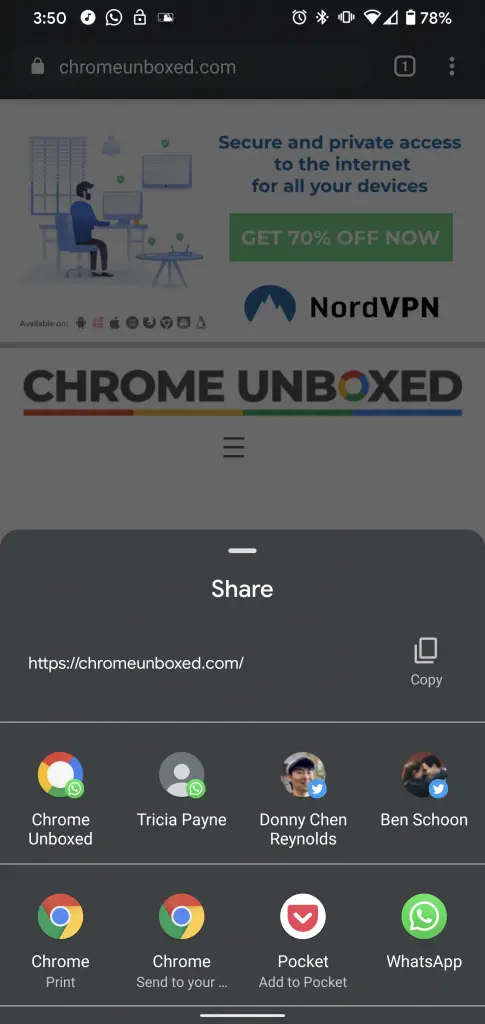
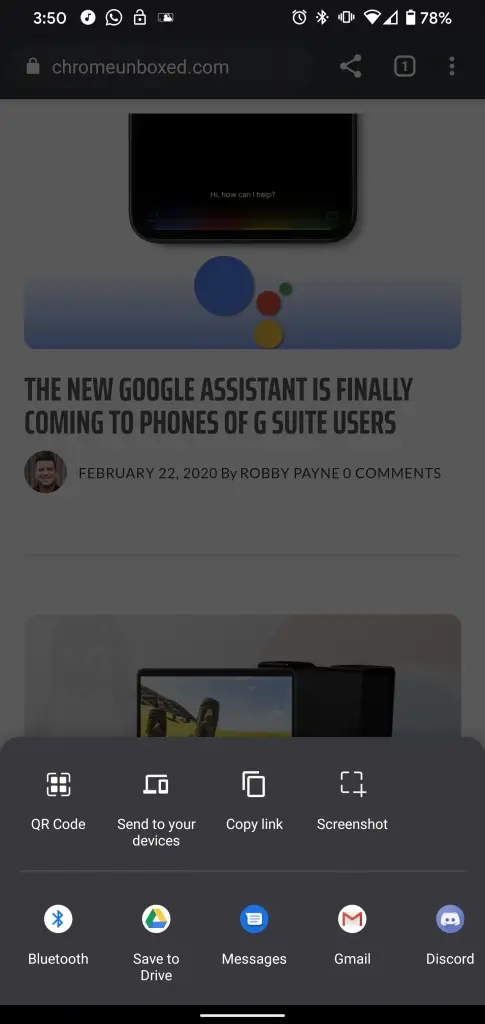

Leave a Reply
You must be logged in to post a comment.