

This conversation seems to take place every couple of weeks at the office and since it has become a recurring topic around the water cooler I thought it time to express my thoughts.
When we first reviewed the Acer Chromebook 14 we had in our hands the Sparkly Silver model and if you happened to catch that review, you might remember the underlying tones of mediocrity.
The major selling point of this all-aluminum Chromebook was the price. $299 for a better-than-average device that had the look and feel of something in the MacBook Air genre.
That was may of 2016. It only took a few months for Acer to catch us pleasantly off guard with the release of the Luxury Gold model of the Chromebook 14 and with it we were happy to revisit this now almost iconic device.
The second time around, Chrome OS had matured greatly over the summer of 2016 and devices like the Acer Chromebook 14, with its N3160 processor and 4GB RAM, became the perfect cost-effective device to run our favorite operating system.
The big advantage the Acer had over devices like the ASUS Chromebook C301 and others was build quality. The all-aluminum design and the 14″ 1080P IPS display made it somewhat of the king among mid-range Chromebooks. Adding in the Gold model took the Acer to another level by giving us a device that was not only a pleasure to use but one we were darn proud to be seen using out in public.
I mean seriously, just look at it.
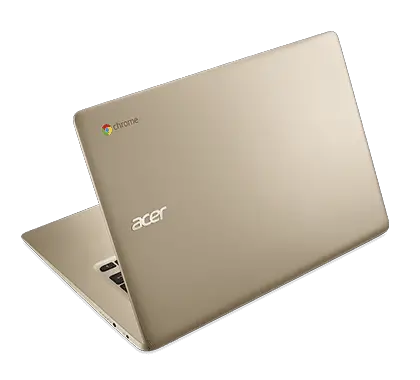
I still have both the Gold and Silver Acers and I can tell you, I love using them. They just look great and unlike 15.6″ devices, they don’t feel cumbersome to carry around or take to the coffee shop. Anyway, after our second tour of the Acer 14, I will say it is by far one of the best Chromebooks of 2016 and still a great buy for under $300.
Time For An Upgrade
Okay, so by now I think you understand how fond we are of the Acer Chromebook 14 so I’ll get to the point. This device is a Chromebook for the masses. Consumers want flagship design. They want build-quality and they want affordability.
Not everyone is like us and looking for the most powerful, cutting-edge thing on the market and even less are willing to fork over upwards of a thousand bucks for a Chromebook. Honestly, you shouldn’t have to.
That’s why I’m making a plea to Acer to please, bring us a second generation of the Acer Chromebook 14. It won’t be difficult and if you bear with me a few more moments I will give you a blueprint of what it should look like.
Before I get into that, I will address what some of you are thinking.
The Acer Chromebook 14 for Work.
Yes, it is a Skylake version of the Chromebook 14. Yes, you can get up to 8GB of RAM. Yes, it even comes with a backlit keyboard. Well, it also costs close to $600, isn’t sleek and sexy like the consumer models, has a glass lid and wasn’t intended for the general public in the first place.
I say all that to say, I don’t consider the 14 for Work a consumer device and it is irrelevant to this article.
What I am talking about is an affordable, 14″ Chromebook that is powerful enough to handle moderate to heavy tasks and look as good as the original Acer. Oh yeah, and cost less than $400.
Shop Acer Chromebooks On Amazon
The body.
Here is what I would like to see in a refreshed Acer Chromebook 14. First, don’t change the chassis much, if any. Acer nailed the design of this thing. It’s not too thick but has enough heft to give it the premium feel of devices three times the price.
The display.
The display could use a little tweaking. The 1080P IPS panel is good but not great. There is little glare in normal lighting but ramping the brightness up to say, 300 nits would make this thing shine.That would put the Acer right in the realm of the ASUS Chromebook C302. Not the searing hotness of the Samsung Pro/Plus but plenty bright for almost any use-case.
Next, let’s talk ports.
The original Acer 14 did just fine by giving users an array of USB ports and even a full-size HDMI. Especially great if you’re into running dual displays. Where they did miss was not having an SD card slot. In my opinion, this should just be a thing on any Chrome device.
So, I would say let’s have two USB-C 3.1 ports, a MicroSD card slot and you can even keep the HDMI port. You might even throw in a USB-A since this device would be appealing to the masses and USB-C is still emerging.
On the inside.
This is another area that Acer could hit a home run. The previous model ran very well on the now aging Braswell processors but the beauty of this device deserves something a tad more powerful. Equipping a new version with a Core m3 chip like the ASUS C302 or Samsung Pro would make the Acer 14 a beast for the average user.
Even if only paired with 4GB RAM, it would make a formidable computer at any level. Still, if you’re listening Acer, can we please have an 8GB option? I like my Steam games.
Price.
Here is where Acer could seriously change the Chromebook market. I truly feel that the device above could be competitive at $399 and here’s why. The ASUS Chromebook C302 comes in around $470 or less if you catch it on sale. It has twice the storage of the Acer Chromebook 14. As happy as I would be with 64GB, I never come close to maxing out space on my Chromebook.
You might say, “but Android Apps.” To that, I would say, keep the Acer 14 a clamshell. Don’t do a touchscreen. Market to PC users. Storage becomes a non-issue. Not that I can’t use Android Apps on my Acer but until mouse/keyboard support improves a convertible is a must.
So, you take away the touch display, half the storage and nix the reinforced 360° hinges and it shouldn’t be too hard to shave $70 off the price of the C302 and offer a newly refreshed, gorgeous Acer Chromebook 14 G2 or whatever you want to call it.
That’s my rant for the weekend. Sound off if you too would like to see the Acer Chromebook 14 come back for a second round. Personally, if Acer could make this happen, I will buy one the moment they’re available. Unless Acer wants to send me one that is. Just saying.
Drop a comment below. Did I miss anything? What would you like to see in a new Acer Chromebook 14?
Nathan, you bring up a great point I completely failed to mention.
BACKLIT KEYBOARD, PLEASE!

Leave a Reply
You must be logged in to post a comment.