
Back when Google began spinning down support for Chrome Apps across most platforms, many thought the Chrome Web Store was about to begin the slow wind-down to obsolescence. I was in that company. I won’t lie. I simply thought Google was doing what Google so often does and were walking away from yet another marginally functional attempt.
I haven’t actually visited the Chrome Web Store in months. All the stuff I generally use installs when I log into a new Chromebook, so the need to visit the Web Store is minimal for me. I’d guess it is for you, too. The whole landscape there feels a bit out of the Wild Wild West with extensions that do questionable things, don’t work, or are just generally useless.
For a long time, I’ve wanted the Web Store to be more. I imagined a place for Chromebook users where PWAs (Progressive Web Apps), links to Android Apps, Linux Debian installers, Chrome Extensions and Chrome Themes could all live in harmony.
The current state of the Web Store is definitely not that, but there are some things looking up.
A Full Material Makeover
The Chrome Web Store has looked the same for quite some time. It never really got any Material Design treatment the first time around, and I don’t really blame Google for that.
There are still a handful of Google Services that are way more useful that haven’t been updated with the latest Material Design aesthetic. Obviously, apps that have an uncertain future aren’t going to get a ton of treatment from a purely visual perpective. There’s just no need to do this if you are eventually going to shut the service down.
That’s why this Material Design facelift signals big things may be in store for the Web Store after all. If Google took the time to overhaul the entire UI, perhaps there are some things that could change soon for the forgotten Web Store that could take it from almost-useless to front and center for Chromebook users.
Possibilities
First up (and I don’t know how long it has been this way), there is a filter to see apps that are available in the Web Store and Android as well. Click into one of those apps and there will be the option to install or get it on Android. Check it out.
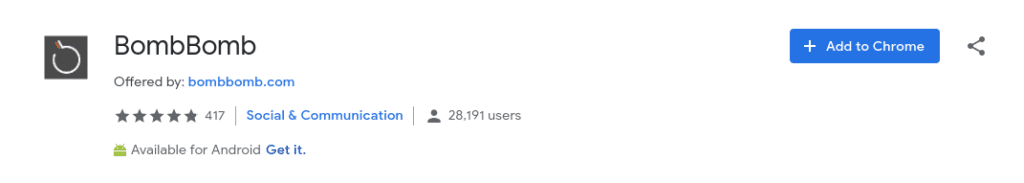
If Google could take the time to really make this a 2-way street, the transition for users from installed apps to PWAs could be made much smoother. Imagine every Play Store App showing up in the Chrome Web Store just like in the screenshot above. Sure, it would take some work to get it all linked up, but if I could easily link over to an Android App install from here or choose the PWA alternative, I don’t have to look in two places for one service.
After all, there are situations where the Android version will be a better fit, but as PWAs progress, I think many Chromebook users will begin choosing the PWA.
So, let’s talk about PWAs and the Chrome Web Store. Right now there’s no clear spot for them, but the Web Store is the logical place for PWAs to call home. Now that Chrome-specific apps are winding down, universally-accepted PWAs are ready to bridge the gap.
Twitter even has an experiment going right now where they are serving up the PWA in place of the standard website for some users. If you want to try it (and you are not one of the chosen users getting this), just go to mobile.twitter.com and then click the 3-dot Chrome menu and select “Install Twitter” to see the PWA in action. If bigger brands get on the PWA bandwagon and the Chrome Web Store becomes the place to find them and add them to your Chromebook, that alone would make the Web Store insanely more useful than it currently is.
As a for-instance: a user goes to the Chrome Web Store and searches for Twitter. The official Twitter PWA (just their site, after all) shows up with the option to get it on Android. Now the user has the clear options right in front of them and can make a choice. Without something like this in place and a singular place to search for them, PWAs may struggle to find adoption in our app-loving society.
With a setup like this, I think adoption speeds up quite a bit.
Lastly – and this one is a stretch – Google could even choose to eventually serve up Linux installers via the Web Store as well, allowing users who have Linux up and running on their Chrome OS device to have one-click access to tons of Linux apps. Debian packages are already working as a one-click install in the Dev Channel, so it is completely possible that a simple click from the Web Store could fire up the same install process.
One place to find PWAs, Android Apps, Extensions, Themes and perhaps Linux apps? Sign me up! With all this potential usefulness, it becomes a bit clearer why Google chose to give the whole Chrome Web Store some love. Who knows, maybe the event next month will shed further light on the future plans for our once-dismissed app store.

Leave a Reply
You must be logged in to post a comment.