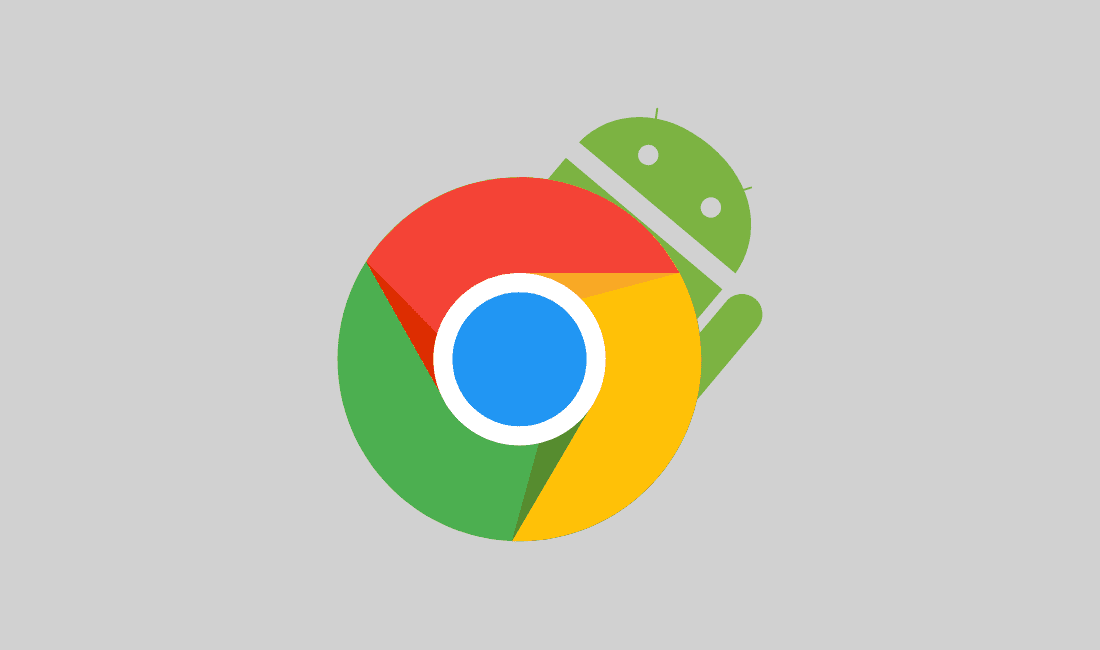
We’ve all done it. You’re scrolling through an article and about a third of the way through a 5000-word soliloquy, you click a link that doesn’t open a new tab. Many times, I really just want to have the link open in the background for later reading or even switch back and forth between the two pages for cross-referencing.
Regardless, ensuring that the link opens new tab 100% of the time requires you to long-press the link and select “open in new tab” then switching to the tab or hitting it up later when you’ve finished the original article. I know. This isn’t the end of the world but for those who consume a lot of content on their phones, it can be tedious and tiresome.
For you, I present Chrome’s “Sneak Peek” feature. Currently available in the Beta version of Chrome for Android, Sneak Peek allows you to long press a link and the corresponding page will present itself as an overlay at the bottom of the current page you’re reading.
Check it out. This is some really cool stuff.
When you swipe up on the “peeking” link, it will take up about 80% of the display and you can swipe back down to return to the original page. This will be very handy when switching back and forth between sites while referencing citations or even doing product comparisons.
You can try out “Sneak Peek” for yourself by downloading Chrome Beta for Android from the Google Play Store and enabling the related flag.
Once installed, head to chrome://flags and search for “sneak peek”. Enable that and restart your browser. (Don’t worry, you can still use Chrome Stable as your primary browser.) Now, when you long press a link, you’ll get this handy little feature.
Can’t wait to see this one make its way to Stable Chrome. Honestly, I wouldn’t mind having this feature on Chrome OS. Because, why not?

Leave a Reply
You must be logged in to post a comment.