
It is still a bit unclear how close we actually are to ‘Borealis’ – the internal code name for the Steam gaming container coming to Chrome OS – actually landing. I’m still inclined to think that this feature will arrive in conjunction with more Tiger Lake Chromebooks hitting the market with their integrated Xe graphics on board, but that’s only a hunch. We also should see more-powerful Ryzen AMD processors with better GPU’s late in 2021 as well, but Intel’s new onboard GPU is quite clearly up for the gaming load and there’s no reason for Google to wait to get this new gaming container out the door as fast as possible.
The first batch of Tiger Lake devices should begin showing up in Q2 (April, May or June), so we’re really on the doorstep of a new era of Chromebook power that we’ve never quite had the advantage of. In that vein, in case you could use a tad bit more context, ‘Borealis’ looks to bring a custom container (like Crostini for Linux, Parallels for Windows, or ARCVM for Android) to house Steam – a destination for playing, discussing, and creating games online. With devices coming very soon that will have Intel’s drastically-improved onboard GPU, Chromebooks can actually be used to play some decent games if the container they use to run them is set up properly to take full advantage of that new GPU. This is the hope of ‘Borealis’ for those of us wanting to play a handful of games natively on our Chromebooks.
Chromebook Game Mode
In a few commits from the Chromium Gerrit, it is clear that Google is now at work on a ‘Game Mode’ for Chromebooks that will leverage ‘Borealis’. For now, it only seems that this Game Mode will turn on when a ‘Borealis’ window is made full-screen, but I’d imagine it would also provide for pointer locking in that window as well. It isn’t clear exactly what the plan is for what will happen when this mode is triggered right now, but I’d imagine along with pointer lock we’d see some sort of performance priority put on the gaming window while in session.
Ultimately, digging around in some of the comments and files in this commit, there is a clear messaging when entering and exiting Game Mode, so there could be a few other tools included over time with it. While system resources and pointer lock are the obvious needs first and foremost, I could see some additonal things like messaging, screen recording, etc. being added as ‘Borealis’ tools that are easily available as you are in the middle of a gaming session.
For now, however, I’m just happy to see Google continuing to take this whole Steam gaming initiative quite seriously. With Stadia available, it was always a bit curious why and how Google was even attempting a Steam container on Chrome OS. As we continue to see these containers mature, it is becoming far more clear that Chrome OS is a lot more capable than many expect and with the coming hardware upgrades right around the corner, it might be time to start taking more advantage of that capability for users wanting just a bit more from their Chromebooks. As always, we’ll keep digging so you can keep reading.
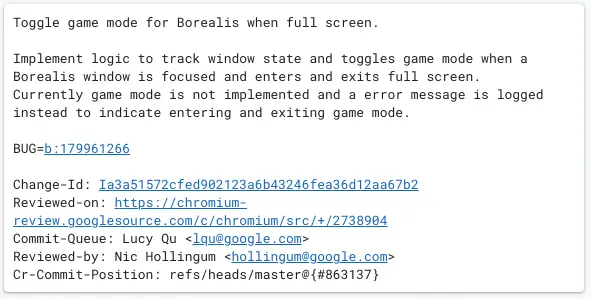
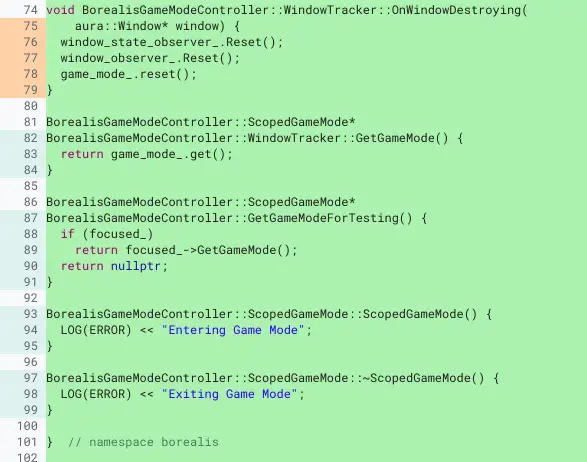

Leave a Reply
You must be logged in to post a comment.