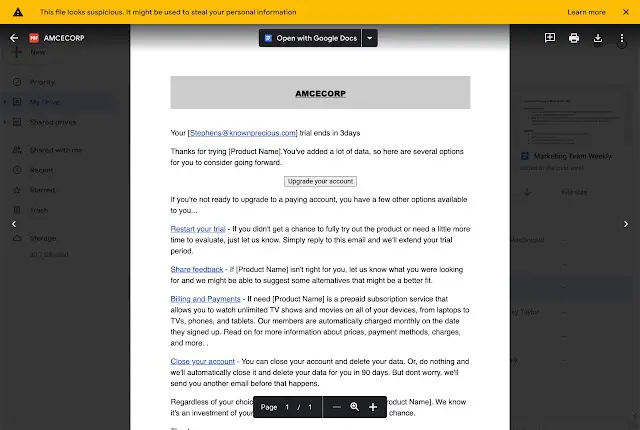In January, Google rolled out warning banners for potentially malicious or dangerous files in Google Drive. This came about as a necessity after several scams surfaced that used Google Docs or Google Sheets files to spread abusive content. Google is now extending that same functionality to Google Apps files opened directly and not necessarily through Google Drive.
Just as it has been working with Google Drive, when you open a Google Doc, Sheets, or Slides file directly that is potentially malicious, you will see a large yellow banner across the top letting you know. This is helpful for those that don’t necessarily open Google Drive when accessing files but may just click on the share link directly from Gmail or navigate to the individual Google App’s main page – such as docs.google.com, sheets.google.com, and slides.google.com.
This file looks suspicious. It might be used to steal your personal information
The feature is rolling out now to all Google Workspace customers, legacy G Suite Basic, and Business customers, but it will take about 15 days for full feature visibility. There is no admin or end-user control, as the feature will work automatically. I believe this is a step in the right direction to protect users from opening files designed to steal your information and rope you into a scam.