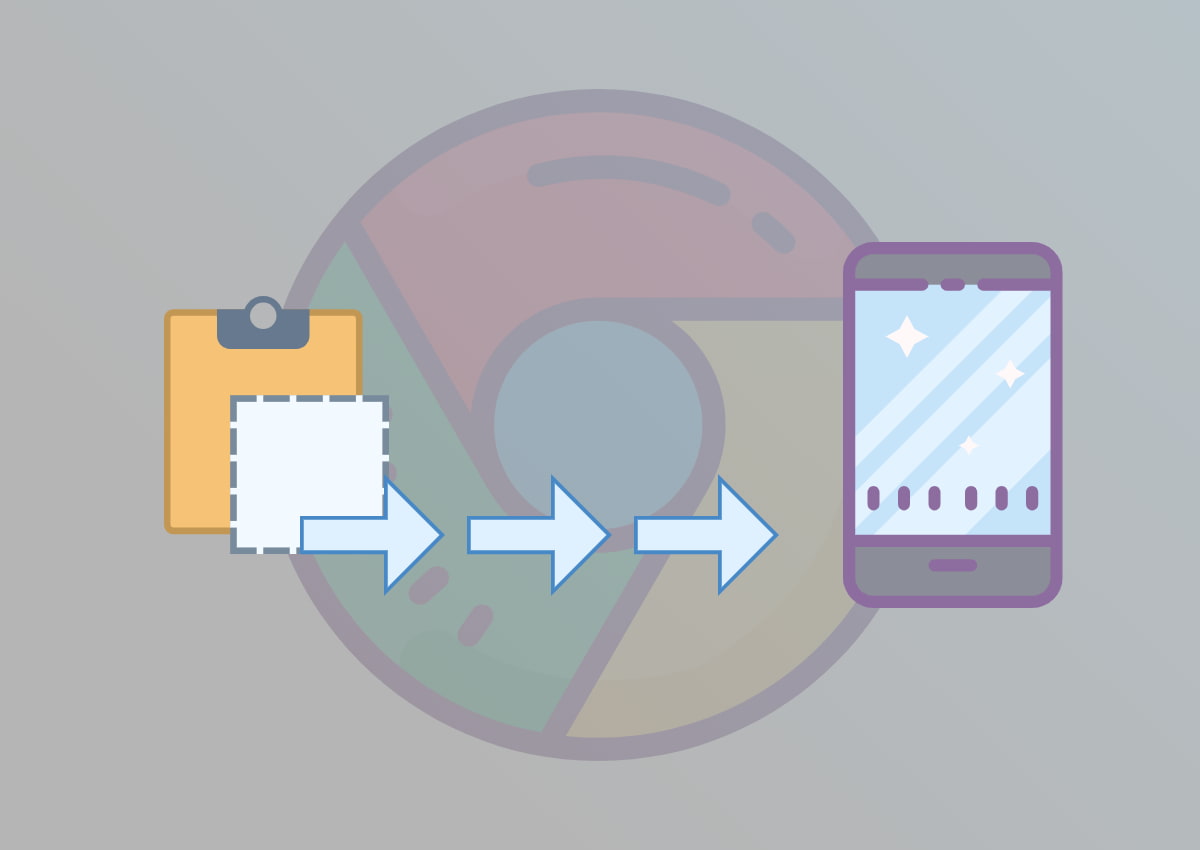
Chrome’s “send to your device” feature has been living quietly behind in the Stable versions of the browser and OS for some time now. However, a recent update to the Canary builds will add a new ability that should prove to be very useful for many users. Much like sending a tab to your phone or other computer, this new feature will allow you send items copied to your clipboard to your synced devices.
For now, the clipboard sync function is hiding behind three flags in the Canary version of Chrome OS and it also requires Chrome Canary for Android if you intend to send copied items to your mobile device.
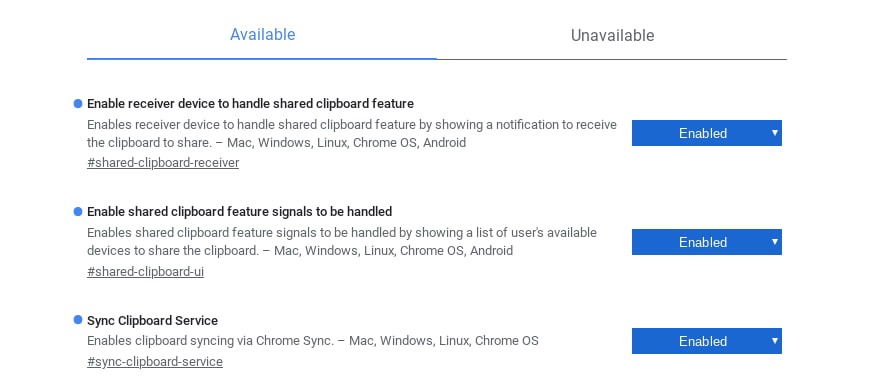
chrome://flags in Chrome OS Canary
When enabled, you can scrape any available text to highlight it and right-clicking will give you the option to send it to available devices. The receiving device will then notify you that the text has been added to its clipboard. In the image below, you can see I have the option to send the highlighted text to my GM1915, a.k.a. my OnePlus 7 Pro. Pretty handy, don’t you think?
Click send and the text is sent to your device of choice. This may seem a trivial addition but I feel like it could be a serious workflow enhancement for a lot of power users. If you’re on the go a lot or managing a lot of data on your phone, having the ability to quickly send text to your clipboard so that you can paste it into a message, website or whatever could be a massive time saver.
If you’re interested in trying this out, I recommend doing so on a PC or Mac. Chrome OS Canary can be quite unstable and you run the risk of bricking your device. For PCs, Mac and mobile, you can download Chrome Canary as a free-standing application and use it for tinkering while using the Stable builds for daily use.
Source: Chrome Story

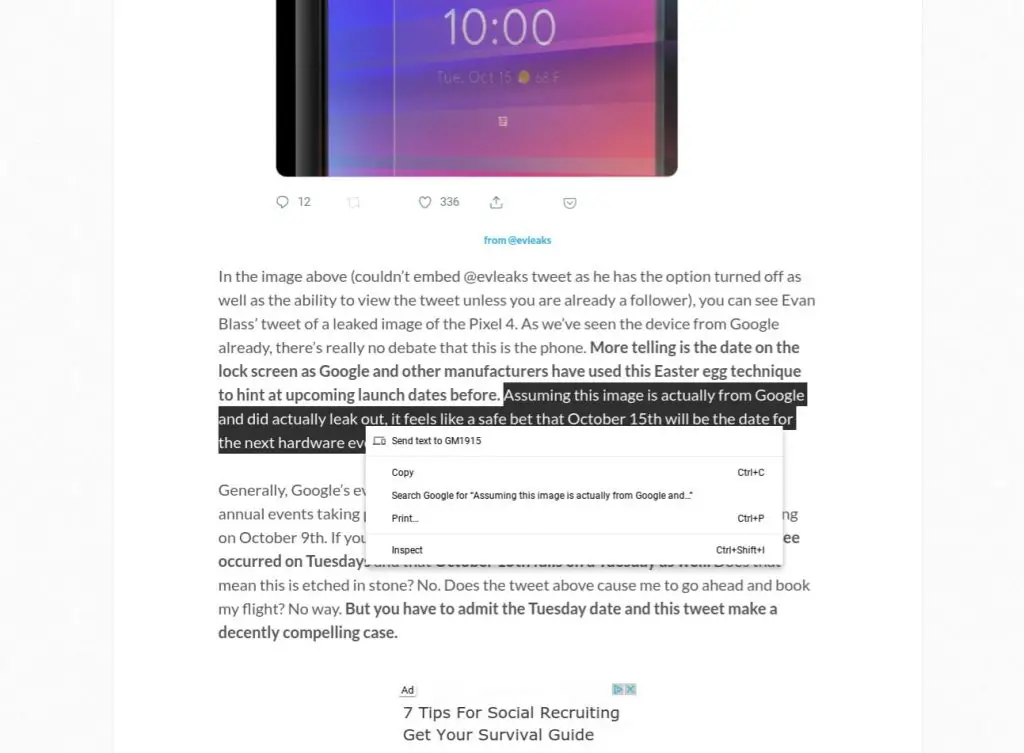
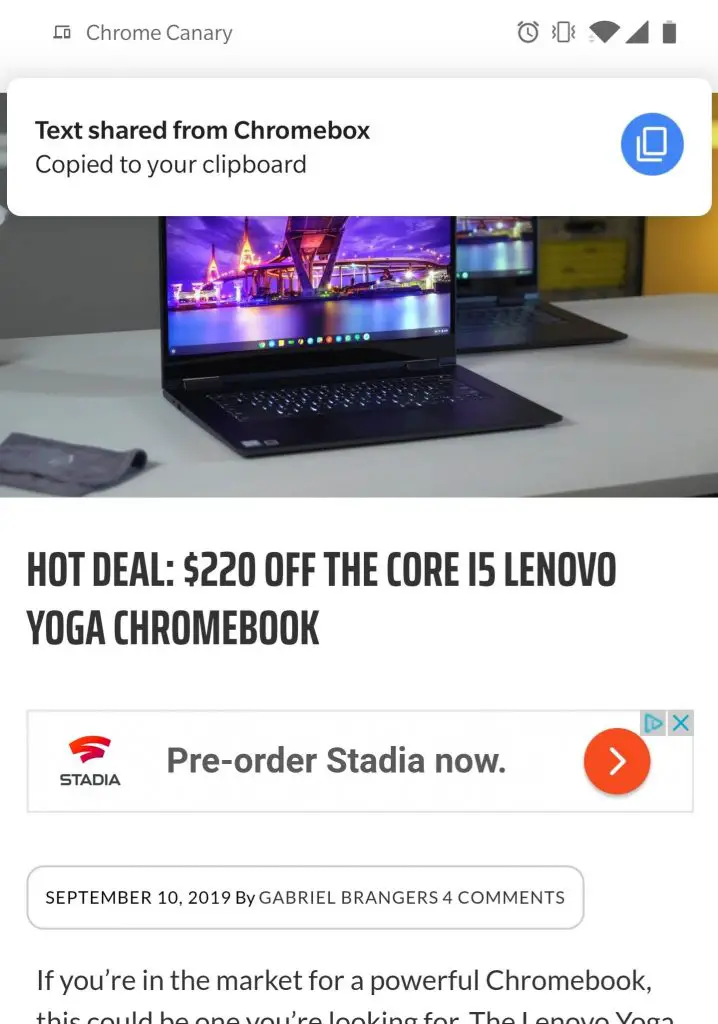

Leave a Reply
You must be logged in to post a comment.