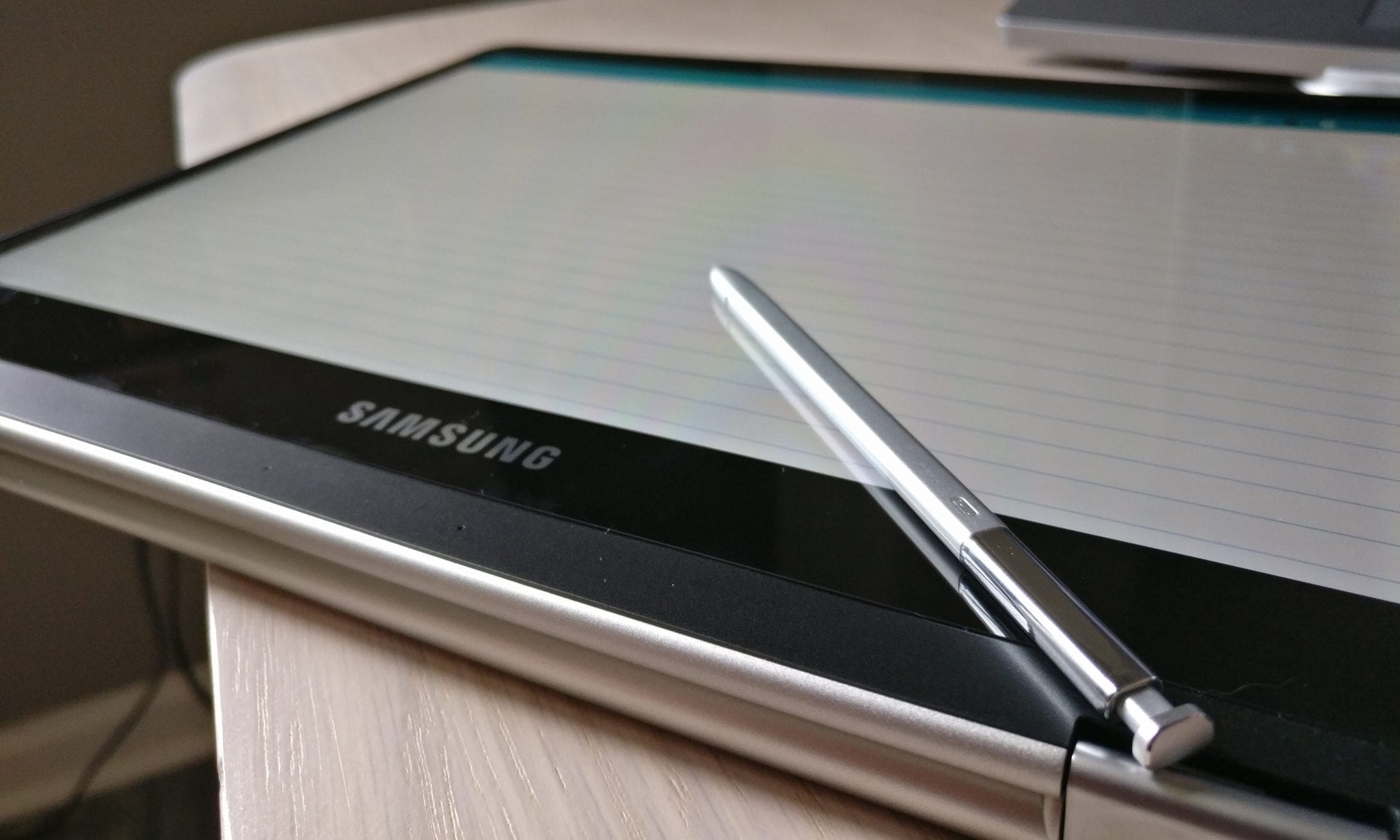
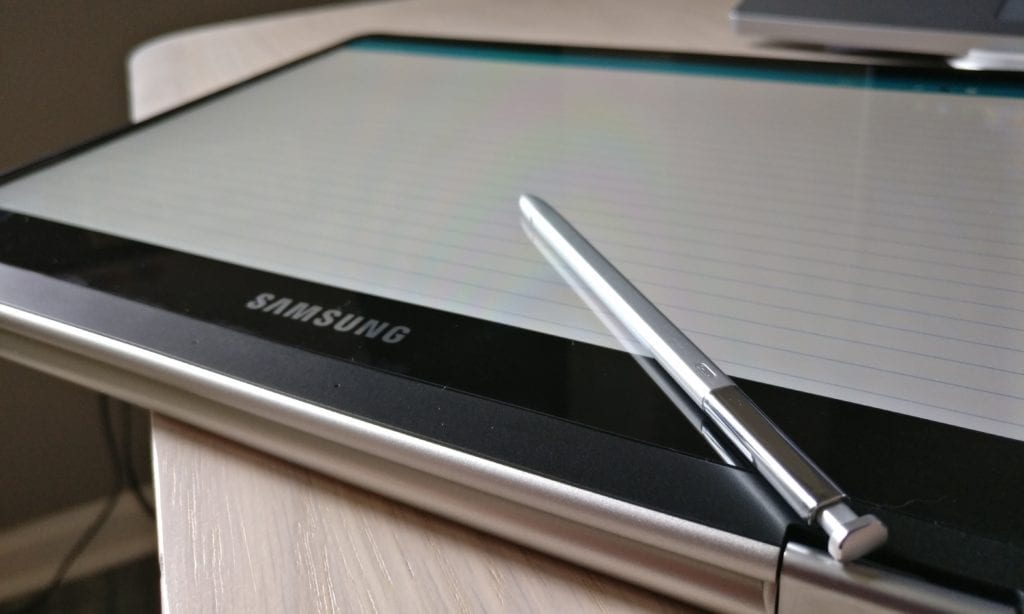 The Samsung Chromebook Pro and Plus ushered in a new era for Chrome OS with their onboard stylus. As great as this new addition is, it looks like developers are working to leverage the new-found popularity by adding some great new features to our favorite operating system.
The Samsung Chromebook Pro and Plus ushered in a new era for Chrome OS with their onboard stylus. As great as this new addition is, it looks like developers are working to leverage the new-found popularity by adding some great new features to our favorite operating system.
The Chromium repository has provided us with this interesting little nugget about a new function that will allow users to access note-taking apps from the lock screen of their Chromebooks.
Update stylus settings for lock screen note taking. Fixes a number of issues with stylus settings for note taking on lock screen.
The commit found here, goes on to reference the feature not being disabled if the default note taking app is changed. It also mentions that this option will only be available for the primary account holder on the device.
You might be thinking the same thing I thought when I read this and you’re right, there isn’t an option for note-taking on the lock screen of my Chromebook. So, we started digging a little deeper and came up with what looks to be the delivery system for this upcoming Chrome OS feature.
Enables lock screen apps for dev channel, and adds a flag that can be used to enable the feature to chrome://flags: * enable-lock-screen-apps enables lock screen apps
Now we get a bit of a clearer picture of what the intent behind the first commit is. Enabling applications from the lock screen technically isn’t new but the feature isn’t available for consumers at the moment. Chromebooks in kiosk mode can be set to launch applications from the lock screen state without logging into the device.
Still, this will be a new tool for Chromebook users and it very well could extend beyond just taking notes. It is possible that users could eventually customize the lock screen of their devices to run any number of apps they chose. For quick access to non-sensitive features like a grocery list, your favorite Android game or even an e-reader application, this option could come in handy and make your Chromebook experience even friendlier.
This flag looks to be coming to the Developer channel of Chrome OS in the near future. We will keep our eyes on it and report as soon as the function is live.
Source: Chromium Repository
Leave a Reply
You must be logged in to post a comment.