
The lockscreen for Chromebooks hasn’t been shown much love in the past handful of updates to Chrome OS. Sure, PIN unlock, a note taking shortcut and a blurred background were added along the way, but little has really changed for the lock screen over the years that Chromebooks have been on the market.
While I don’t expect a ton of info to be present on my lock screen due to basic security concerns, it is still a place in the operating system that has tons of free space that isn’t really being utilized for anything. Simple things like time, alarms, calendar events, notifications, and general media controls are all things that are great lock screen citizens. However, at this point, Chrome OS doesn’t make use of any of these.
I’ll give Google a bit of a break, here, as I don’t really end up looking at my lock screen on a Chromebook nearly as often as I do on my phone. However, we know that although Google has left the tablet space, there are plenty of manufacturers who will still be lining up to deliver Chrome OS tablets and lock screen widgets of any sort will become much more useful on those types of devices.
What we’re seeing in development right now gives us hope that the lock screen is about to get some love in the form of a media control widget that will be present in a similar fashion to the media control notifications we’re expecting to see soon on Chromebooks across the board. The idea is pretty simple and, if you’ve owned an Android phone lately, you know exactly what to expect. When you have media of any sort playing on your device, a rich notification will be present on your locks screen to allow you to see what is playing and play/pause/skip that media as well. Here’s a screenshot of the actual development of this feature from the associated bug report for this commit:
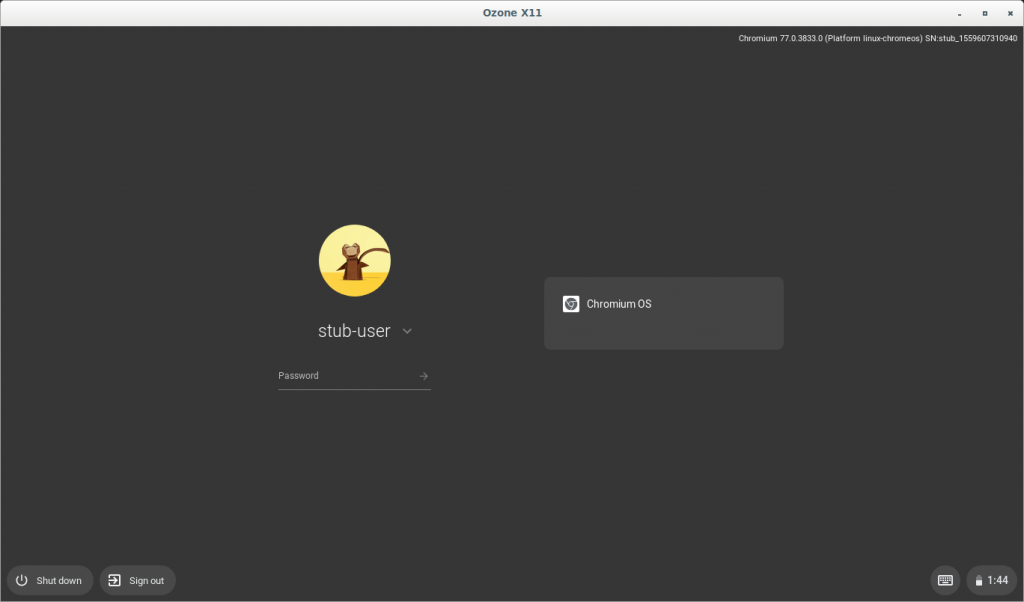
While this will be a welcome addition for all Chromebooks, my hope is this is the start of seeing more info and functionality present on the lock screen for Chrome OS moving forward. As I said before, it is a large and basically unused canvas at this point. Seeing more abilities arise to help users out is always a win.
Leave a Reply
You must be logged in to post a comment.