
There is no question about it – it is hard for families and friends to stay organized these days. We have an abundance of tools available to help us with this problem; but if you are anything like me, sometimes your partner tells you to pick up something on the way home from work and you come home empty-handed. Luckily, assignable reminders on the Google Assistant are here to help you out.
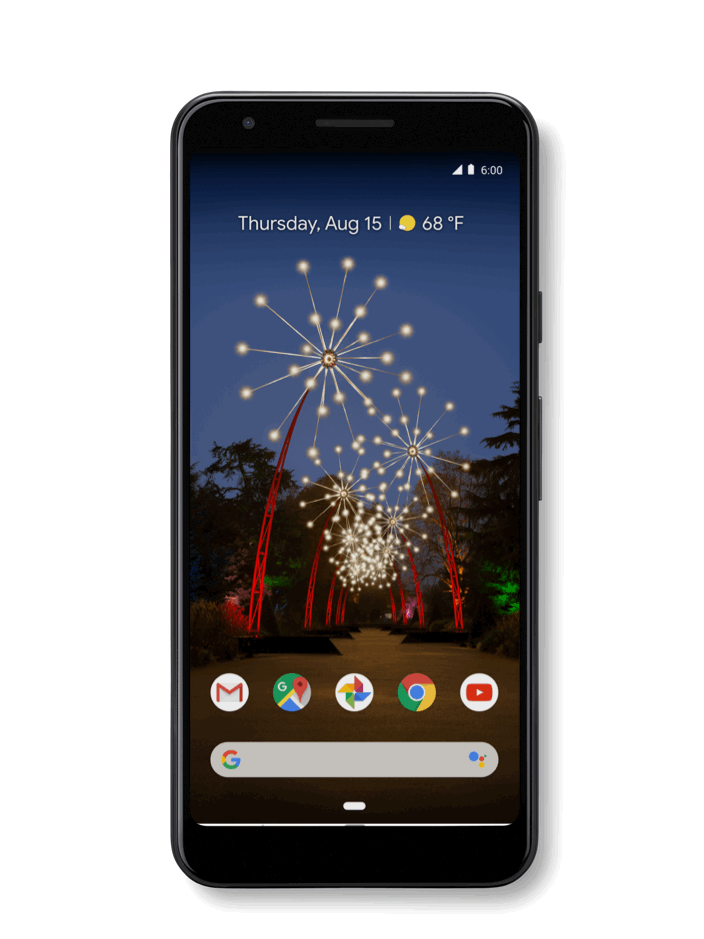
Google is adding this new feature to the Assistant in the coming weeks and will allow you to send and receive reminders from others who you are close with, like family members or roommates. These reminders can be set to show up at a specific time or when someone is at a certain location.
To send a reminder, use a command like, “Hey Google, remind Sarah to pick up Max at 8 pm.” The reminder will then show up on Sarah’s phone or on her Assistant-enabled Smart Display or speaker. You can also ask the Assistant to show you reminders you have assigned saying, “Hey Google, what are my reminders for Sarah”
Shop Smart Displays on Best Buy

Although assignable reminders on the Google Assistant are certainly geared towards being more organized and productive with your family and friends, you can use this feature to send an endearing message or a word of encouragement. You could send a reminder like, “Hey Google, remind Sarah that she is going to crush her presenation at work tomorrow.”
There are some steps you will need to take in order to start using this new featured. You will need to create a Google family group or make sure everyone is linked to the same Smart Display or speaker as you and have Voice Match enabled. Also, if you want to send someone a reminder, they must be in your Google Contacts.
They haven’t forgotten about the kids, either. Google has said a parent can create an account for kids under the age of 13 through Family Link and then link that account to Google Home. Don’t worry if you have a young kid who likes to talk to Google – you can restrict certain users from sending reminders in case you don’t want to get berated with notifications. You can adjust these settings in the Assignable Reminders section in Assistant Settings.
Google says users can expect this feature to become available over the next few weeks in English only to those in the U.S., U.K., and Australia to start. The release also corresponds with the new Google Nest Hub Max, which is set to release on September 9th, so you can see your reminders on a larger Smart Display.
“Hey Google, remind our readers to follow @chromeunboxed.”

Leave a Reply
You must be logged in to post a comment.