
We’ve been expecting a proper dark mode for Chrome OS for quite some time now. Earlier today as we were discussing the arrival of a dark theme for WhatsApp on the web, I decided to do a bit of regular digging in the Chromium Repositories to see if I could find any fresh, new hints at the dark mode for Chromebooks we all thought was coming months ago. Dating all the way back to October of 2019, we’ve been waiting for this layout change to arrive on Chrome OS and, honestly, as there’s been little movement over those months, we began to give up hope that it was still happening at all.
On what I would call a semi-regular basis, I check the repositories for any clues that would alert me to this elusive dark mode showing up for Chrome OS and am constantly let down by what I end up not finding. I suppose this has been frustrating because there’s little to repaint in Chrome OS to achieve what we would consider a system-wide dark mode. With the app drawer and system tray already in a dark theme, we’d really only need a change in the notifications, settings menu, and files app at this point. Sure, there are small elements here and there than would need attention, but it’s not a huge ordeal.
Since Google has decided to pull back on the forced dark mode for websites that don’t have a dark theme available, maybe that is what is signaling the rebirth of movement around a Chrome OS dark mode. For those unaware, the forced dark mode for web elements was an experiment that Google was working on that would allow Chrome to intelligently swap out a website’s CSS for a dark theme when requested by the user. I still think it is a nice accessibility feature, but I don’t think anyone expects all of the vastness of the web to be wrangled into dark mode by Chrome in an automatic fashion and without the site developer’s assistance.
It was a cool experiment, for sure, but perhaps the fact that Google has decided to step back from this feature has cleared the way for them to create a dark mode for Chrome OS without feeling the need to force websites and web-based applications to fall into line. Two commits I came across today would point to the resurgence of work on dark mode for Chrome OS and, hopefully, a launch window for the feature that will be sooner rather than later.
dark mode: Use ash style for desks UI in overview p1.
See bug for screenshots/spec. Applies all changes that do not need to modify the style api:
– Focus rings: By default this changes overview/alt+tab focus rings to new style as well
– Desk name text
– Desk bar shield color
Chromium Gerrit
In this first commit, we see a dark mode styling for ‘ash’ – the Chrome OS desktop UI – that is aimed directly at the virtual desks feature. It’s a small tweak for sure, but the fact that this is a dark mode change that isn’t just for Chrome on Windows or MacOS makes it clear that this change is occurring for Chromebooks specifically. There is A TON of work constantly being done on dark mode for Chrome on other operating systems, so it isn’t odd to see dark mode-related commits in the repositories. What we’re interested in are the Chrome OS specific ones like this:
[webui] Dark mode for cr-fingerprint-progress-arc
Add a dark mode version of the fingerprint checkmark animation and use it in cr-fingerprint-progress-arc when dark mode is enabled.
The animation looks bad with a dark background otherwise. Since we’re using MockController on a test that is closure-compiled, fix all its compilation issues.
Chromium Gerrit
Again, this is a dark mode adjustment clearly being made specifically for Chromebooks. While Chrome runs on Windows and Macbooks, it isn’t used in any way to register fingerprints. Only Chromebooks would use this interface, so it is clear that we are seeing yet another Chrome OS-specific update for a selectable dark theme. Check out these before and after images of the work they are doing on this part of the OS:
This all has me on the lookout for more Chrome OS dark mode setting now. While I’d nearly given up on the option for months, it seems dark mode is back in play for Chromebooks and though it isn’t the crazy fad it was a year ago, I think dark mode is great for many things and many users. It’s an option that some love and some can’t stand, but more options are always better and make for a better overall user experience. We’ll keep digging and we’re hopeful that we’ll see early signs of this new system-wide dark mode soon. Stay tuned.


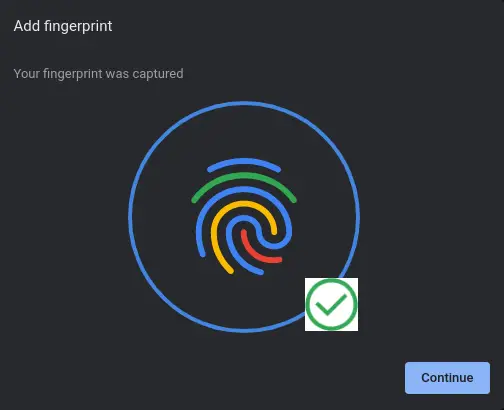
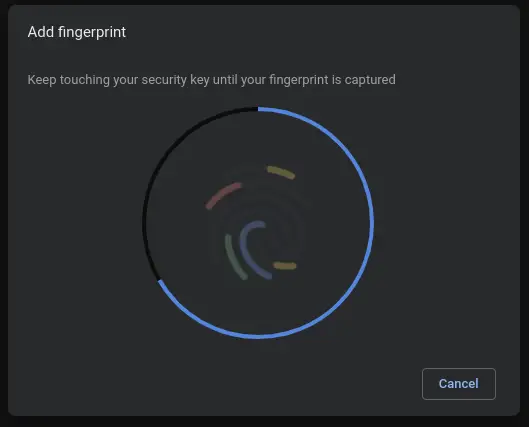
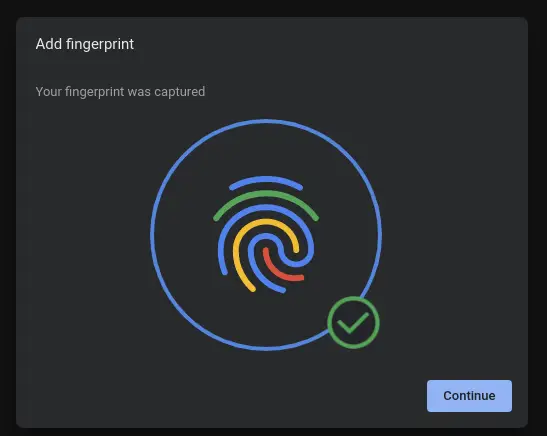

Leave a Reply
You must be logged in to post a comment.