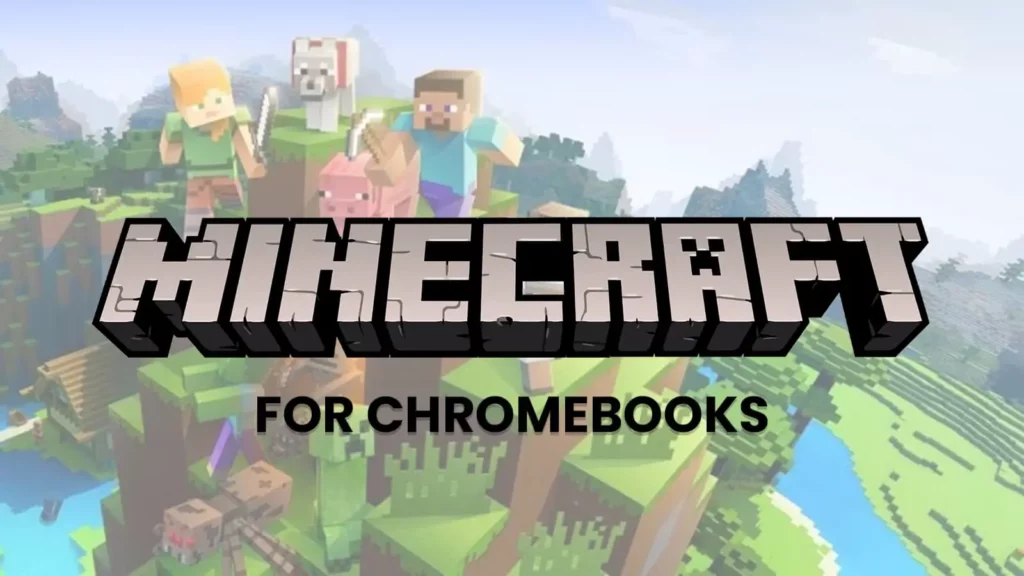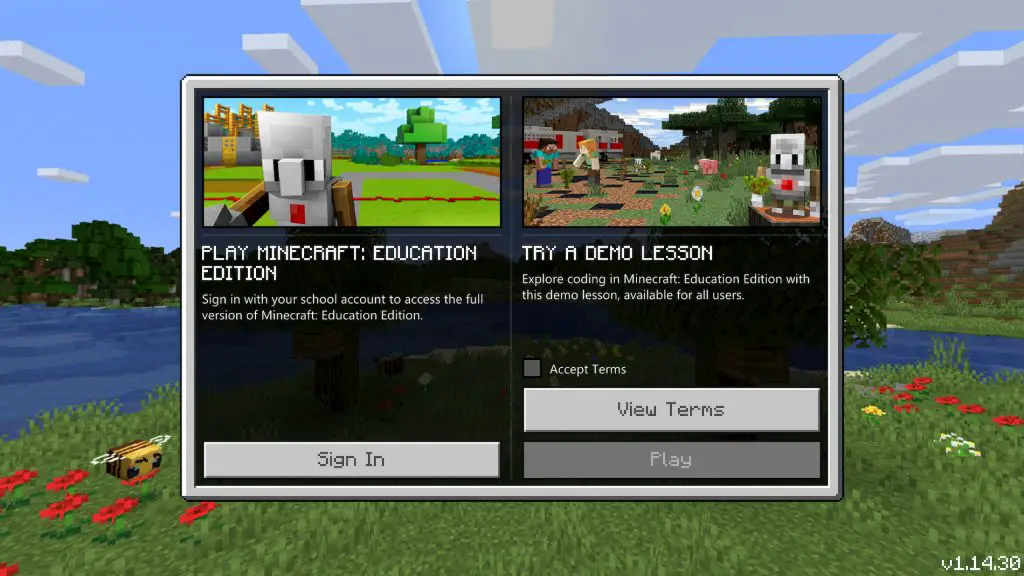Not long ago, Google introduced a new Perk, allowing certain Chromebook models to obtain the new Chromebook-ready Minecraft Android app for free. The initial list of eligible devices wasn’t that long, but thanks to one of our readers –@GoldenCheezie on Threads – we’ve been made aware of some updates to the official device list. If […]
Continue ReadingSearch Results for: minecraft
Get Minecraft and Minecraft Realms for free with the latest Chromebook Perk
Chromebooks have traditionally been dubbed “a web browser in a box” by naysayers and even early adopters who didn’t stick around, but they’ve rapidly evolved into dynamic devices for both creativity and gaming. To shine a light on their increased breadth of functionality over the years, Google has offered what are called “Chromebook Perks”. These […]
Continue ReadingHow to play Minecraft on a Chromebook in 2023
If you’re a Minecraft addict who also just so happens to have a Chromebook but aren’t sure how to get started on your block-building adventures with your larger device, you’ve come to the right place. In this guide, I’ll walk you through the process of installing the most popular game in the world on your […]
Continue ReadingMinecraft for Chromebook has finally arrived
Back in January, rumors arose that indicated that Mojang could finally be bringing an official build of Minecraft to ChromeOS. It didn’t take long for those rumors to be substantiated. In February, Mojang announced a limited access trial of Minecraft on Chromebooks that gave users in select markets a beta build of the game that […]
Continue ReadingThe Chrome Cast 220: New Pixel Fold leaks, reality-altering AI, and Minecraft on Chromebooks
This week on The Chrome Cast, we begin the show by discussing all the new leaks surrounding Google’s upcoming Pixel lineup. Between the release date of the Pixel 7a and Pixel Fold leaking to the newly-rumored, lower price tag for the Pixel Fold and interesting price point on the Pixel 7a, there are quite a […]
Continue ReadingIn case you missed it, Minecraft built specifically for ChromeOS is a really big deal
Not long ago, news surfaced that Mojang was readying a version of Minecraft built specifically for Chromebooks and, for many of you out there, that was enough. Whether it is for you personally or for your kiddos, the real, no-workaround arrival of Minecraft for Chromebooks is a big enough deal that it really needs no […]
Continue ReadingHere’s everything you need to know about the Minecraft Trails and Tales update for Chromebooks
Can you ride a camel on your Chromebook? Why yes, yes you can! At least, you will be able to when Minecraft: Bedrock Edition officially (re)launches on Chromebooks with the release of the 1.20 Trails & Tales update. This new update brings camels to the game as a new mount option, allowing players to saddle […]
Continue ReadingMinecraft: Bedrock Edition is officially (re)launching on Chromebooks
Minecraft, the world’s most popular game, is officially launching on Chromebooks after a brief hiatus from the Google Play Store. Players previously had the ability to install it on ChromeOS for a few months before it was pulled by Microsoft in 2020 due to device specifications and the fact that most Chromebooks simply didn’t meet […]
Continue ReadingMojang launches Minecraft Trial for Chromebook in select markets
Last month, rumors were swirling that Minecraft may finally be on the way for Chromebook users and I’m not talking about the Education Edition. Without any warning or even an announcement that I can find, those rumors are now a reality as Mojang has officially released a Minecraft Trial for Chromebook in select countries. As […]
Continue ReadingMinecraft for Chromebooks may just be in the works
Based on the sheer volume of readers that find their way to my Minecraft on ChromeOS article (it’s our #11 article for all of 2022), I think it’s safe to say that playing Minecraft on a Chromebook is a hot topic. Unfortunately for Chromebook users, there’s no simple way to play the beloved 3D sandbox […]
Continue ReadingHow to install Minecraft Java Edition on your Chromebook
Ah, the age-old question. Can I play Minecraft on my Chromebook? Unfortunately, the answer isn’t as simple as “Yes or No.” If you’re a student and you have a Microsoft Office 365 EDU account, you’re good to go. You simply have to activate the Play Store on your Chromebook and install the Android version of […]
Continue ReadingHow to play Minecraft Bedrock on your Chromebook
A couple of months back, the Android version of Mojang’s wildly popular Minecraft blocked from being used on Chromebooks. At that time, it wasn’t clear as to why the sandbox video game was no longer compatible with Chrome OS. However, the reason became very clear with Microsoft’s recent announcement of Minecraft: Education Edition. This version, […]
Continue ReadingMinecraft: Education Edition officially arrives for Chromebooks
It has been less than a month since Microsoft rolled out the Beta testing phase of Minecraft: Education Edition which brought the instructional version of the game back to Chromebooks. With many schools gearing up to head back to the classroom or start non-traditional online sessions, Microsoft has made the Education Edition of Minecraft official […]
Continue ReadingMinecraft returns to Chromebooks but there is a catch
Ah, Minecraft. The joy of millions of children around the world and the thorn in the side of those who own a Chromebook. Ever since Chrome OS began dominating the classroom, students have been looking for a way to install the wildly popular game on their Chromebooks. For a short-lived time, Minecraft was actually available […]
Continue ReadingLatest Minecraft Android update breaks compatibility for all Chromebooks except one
Let me be clear right up front on this: I don’t play Minecraft at all. Talking about this game puts me far – FAR – outside my depth and leaves me feeling a bit vulnerable. So, if I miss a detail here or there about the intricacies of Minecraft as a whole, please forgive me. […]
Continue Reading